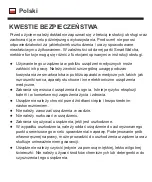At any given time, it can be active only one device. This means that we
can specify locations and configure only one device. When you want to
locate another device from the list, you must set it as active. To quickly
switch between devices, you can use the "Change" button in the lower
left corner of the main application screen. Notifications and alarms
come from all devices, even those that are not currently set as active.
New message tips:
disable notification in the application.
Change password:
change the administrator password used to log in to the
application.
Log out:
log out of the account in the application.
9. SETTINGS: main settings of the watch and applications:
Device setting:
Number setting:
add SOS numbers and family member numbers to the
phone book. We can add 3 SOS numbers. Using the "SOS call" function on the
watch will automatically select the first call from the first number on the call and
if the first number is not answered, the watch will automatically dial the second
and the corresponding third number.
the right, next to the ID number of the selected watch.
Message center:
all notifications and alerts about the watch are displayed
here.
Device mute:
mute the device. It does not work with that watch model.
Class disable:
enable / disable and configure a function that blocks the ability
to make calls from the watch within the set time interval.
Note: when the
function is active, we will not be able to call the watch, you will not be
able to make the call from the watch. Making a call from the watch will
only be possible by using the SOS function.
Privacy clause:
privacy clause.
Remote shutdown:
remote switching on from the watch. When the SIM card
is on the watch and the watch has an internet connection, it is related to the
application, we will not disable it by pressing the (2) button on the watch. We
Summary of Contents for Smile
Page 1: ...User manual MULTILANGUAGE www garett eu SmartWatch Locator GPS Garett Smile...
Page 72: ...Magyar...
Page 73: ......
Page 74: ...STANDARD SIM MICRO SIM NANO SIM V...
Page 75: ......
Page 76: ......
Page 77: ......
Page 78: ...6 8...
Page 79: ......
Page 80: ......
Page 81: ......
Page 82: ......
Page 83: ......
Page 84: ......
Page 85: ......
Page 86: ......
Page 87: ......
Page 88: ......
Page 89: ......
Page 141: ......
Page 142: ...1 2 3 4 5 Nano SIM 6 7 NANO SIM 1 Nano SIM 2 SIM PIN PIN PIN 2G...
Page 143: ...SIM 1 SMS NANO SIM 1 SIM 5 2 Nano SIM MICRO NANO SIM SIM SIM V...
Page 144: ...3 5 SIM 1 2 4 USB USB 2 2 1 SIM 2 3...
Page 145: ...2 GSM 3 SIM 4 Global Tracker Global Tracker GSM WIFI GPS...
Page 149: ...APN APN GPS GPS...
Page 150: ...SIM 1 GPS WiFi LBS...
Page 151: ...2 Call 3 10 hold down to talk 4 Photo Message center 8 5 Activity...
Page 153: ...7 Sport 8 Message center ID ID 9 Device mute Message center Device setting...
Page 155: ...Contacts 2 2 WeChat 10 Camera Photos Settings Volume Language SOS call SOS SOS SOS...
Page 156: ...Alarm Dialer 1 2 GSM GSM SIM SIM SIM SIM 3 GPS GPS GPS 2 8 4 No strange calls...