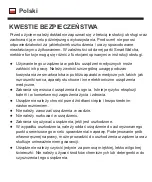can only turn it o ffremotely by using this function, or by removing the SIM card.
The watch can only be restarted holding down the o ffbutton (2) for approx. 8
seconds. The watch will turn o ffand restart. It is a safeguard against
unauthorized switching of the watch by the user.
Watch language:
change the menu of the watch.
Positioning mode:
select modes for refreshment reference: Manual mode,
Auto mode, Time period model (automatic mode only at certain times)
Note: the choice of the automatic mode will shorten the time of the watch
on the battery.
System settings:
information about the application and the device.
After the correct configuration in the application, the smartwatch is ready to
work.
SMARTWATCH MAIN MENU
In the menu and other functions we move by moving the finger left / right:
WeChat:
menu of the voice memos. Here we can listen the last received
message. To record new voice memo press and hold the microphone icon in
the lower part of the screen, say the note (maximum 1O seconds) and release
the finger, then the note is automatically sent to the administrator's
applications.
Contacts (phonebook):
numbers entered via the application are displayed
here. Moving the left / right finger selects a contact, clicking on the icon of the
selected contact's portrait we make a call to it. We stop the call by pressing
button (2). Incoming calls are picked up by clicking on the green ico, rejecting
the call by clicking on the red icon or by pressing the turn on button (2).
Camera:
taking pictures with the built-in camera of the watch. The picture will
We go to the menu of the smartwatch by sliding the finger to the left on the
main screen.
Summary of Contents for Smile
Page 1: ...User manual MULTILANGUAGE www garett eu SmartWatch Locator GPS Garett Smile...
Page 72: ...Magyar...
Page 73: ......
Page 74: ...STANDARD SIM MICRO SIM NANO SIM V...
Page 75: ......
Page 76: ......
Page 77: ......
Page 78: ...6 8...
Page 79: ......
Page 80: ......
Page 81: ......
Page 82: ......
Page 83: ......
Page 84: ......
Page 85: ......
Page 86: ......
Page 87: ......
Page 88: ......
Page 89: ......
Page 141: ......
Page 142: ...1 2 3 4 5 Nano SIM 6 7 NANO SIM 1 Nano SIM 2 SIM PIN PIN PIN 2G...
Page 143: ...SIM 1 SMS NANO SIM 1 SIM 5 2 Nano SIM MICRO NANO SIM SIM SIM V...
Page 144: ...3 5 SIM 1 2 4 USB USB 2 2 1 SIM 2 3...
Page 145: ...2 GSM 3 SIM 4 Global Tracker Global Tracker GSM WIFI GPS...
Page 149: ...APN APN GPS GPS...
Page 150: ...SIM 1 GPS WiFi LBS...
Page 151: ...2 Call 3 10 hold down to talk 4 Photo Message center 8 5 Activity...
Page 153: ...7 Sport 8 Message center ID ID 9 Device mute Message center Device setting...
Page 155: ...Contacts 2 2 WeChat 10 Camera Photos Settings Volume Language SOS call SOS SOS SOS...
Page 156: ...Alarm Dialer 1 2 GSM GSM SIM SIM SIM SIM 3 GPS GPS GPS 2 8 4 No strange calls...