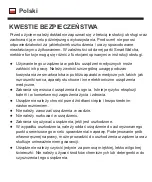7. Next, click "Register". After the
correct registration, the following
message will be displayed:
"Successful Registration "and return
to the login screen.
4. In the first field, enter any active
email address, which will be the login
to the application.
5. In the next field Enter the code:
123456
6. In the next field, we provide a
password, which together with the
email address will be as the login data
in the application. Password can
have from 6 to 16 characters. We can
use numbers and letters.
8. Next, click "LOGIN" to log in to the
newly created account. In the next
step, we will be asked for a phone
number. Enter the number of the
person who installs the applications
and will manage the settings of the
watch. After entering the number,
click "Confirm".
9. In the next window we will pair the
watch with the created account. To do
this, click "Bind Watch". It will display
a screen that will allow you to scan
the individual QR code of the watch.
The code can be entered manually.
10. After the scan or enter the QR
code we can go to the next stage.
In this step, we choose the
relationship between the
administrator and the user of the
watch: e.g. Dad - the
administrator is the user's daddy,
Mom - the administrator is the
mum for the user, etc. Under
such a name the administrator
will be in the phone book of the
watch. We do not need to use the
default relationship names. By
entering the name in the field
"Device name" we can give: any
name for the administrator. After
code we can go to the next stage.
Summary of Contents for Smile
Page 1: ...User manual MULTILANGUAGE www garett eu SmartWatch Locator GPS Garett Smile...
Page 72: ...Magyar...
Page 73: ......
Page 74: ...STANDARD SIM MICRO SIM NANO SIM V...
Page 75: ......
Page 76: ......
Page 77: ......
Page 78: ...6 8...
Page 79: ......
Page 80: ......
Page 81: ......
Page 82: ......
Page 83: ......
Page 84: ......
Page 85: ......
Page 86: ......
Page 87: ......
Page 88: ......
Page 89: ......
Page 141: ......
Page 142: ...1 2 3 4 5 Nano SIM 6 7 NANO SIM 1 Nano SIM 2 SIM PIN PIN PIN 2G...
Page 143: ...SIM 1 SMS NANO SIM 1 SIM 5 2 Nano SIM MICRO NANO SIM SIM SIM V...
Page 144: ...3 5 SIM 1 2 4 USB USB 2 2 1 SIM 2 3...
Page 145: ...2 GSM 3 SIM 4 Global Tracker Global Tracker GSM WIFI GPS...
Page 149: ...APN APN GPS GPS...
Page 150: ...SIM 1 GPS WiFi LBS...
Page 151: ...2 Call 3 10 hold down to talk 4 Photo Message center 8 5 Activity...
Page 153: ...7 Sport 8 Message center ID ID 9 Device mute Message center Device setting...
Page 155: ...Contacts 2 2 WeChat 10 Camera Photos Settings Volume Language SOS call SOS SOS SOS...
Page 156: ...Alarm Dialer 1 2 GSM GSM SIM SIM SIM SIM 3 GPS GPS GPS 2 8 4 No strange calls...