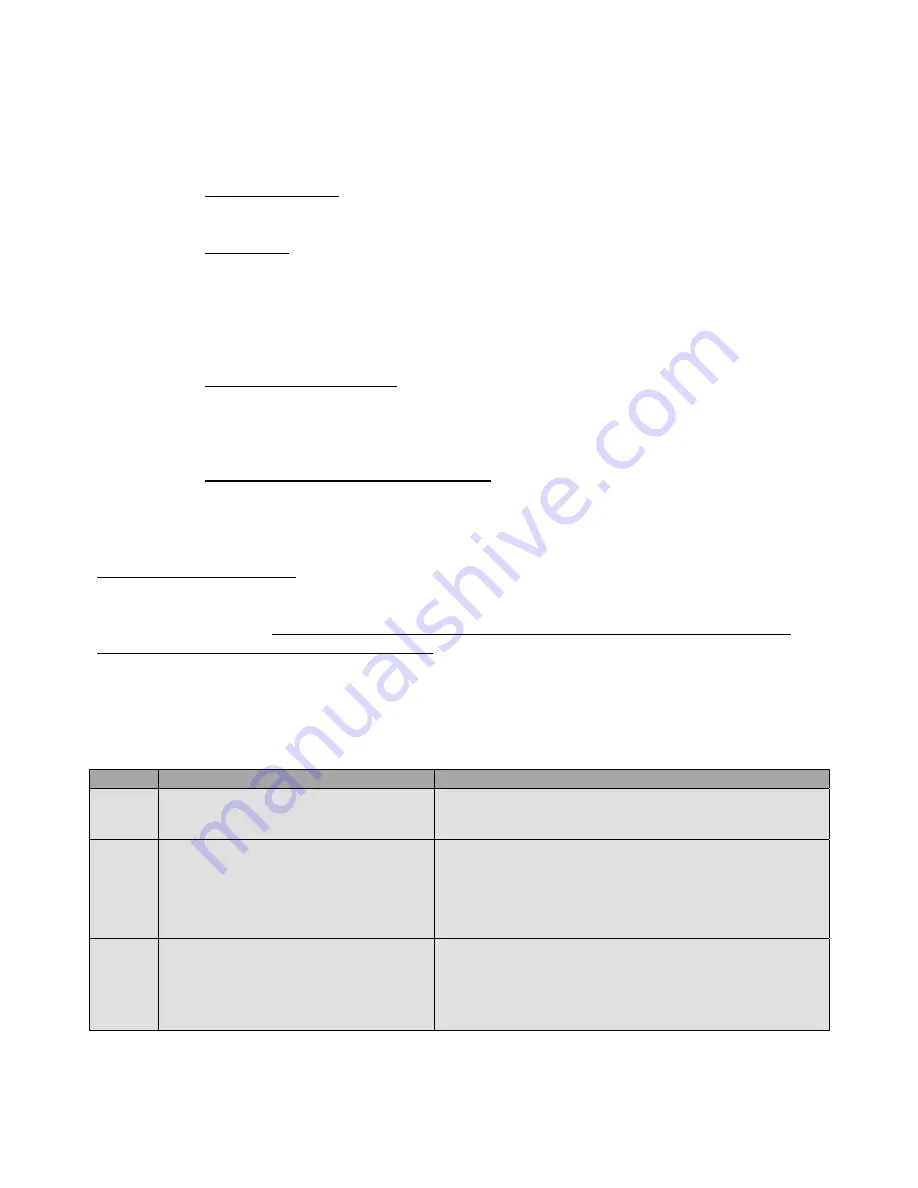
5
Ź
Normal Display Modes
Each bin display consists of two parts, a primary and secondary message word. These
words are displayed one after the other, repeating regularly. The following sections
describe the type of displays present under various conditions.
Bin Empty Display – Bin display is dimmed and shows product name followed by
“----“ to indicate that bin is empty.
Bin Loaded – Bin display shows product name followed by a brief display of the time
remaining until the product expires. Display will normally be bright unless another
bin contains the same product. In the event two bins contain the same type of
product, use the “bright” (illuminated) bin first (to maintain optimum freshness of
product). If one of two bins containing similar product is emptied, the display for the
other bin (containing similar product) will become bright.
Bin Alarm for “Cook More” – Bin display shows a bright “Attn” and a brief “Cook”
message. Once the alarm is silenced, the display will show the product name
followed by “Cook.” This condition persists until the product expires or the bin is
emptied.
Bin Alarm for “Holding Time Expiration” – Bin display shows a bright “Attn” followed
by “Dump.” Once the alarm is silenced, the display dims and indicates the product
name followed by “Dump.” This condition persists until the bin is emptied.
PROGRAMMING MODE
There are two types of parameters that can be set through the front panel: Menu Programming and
Product Programming. Product Programming is preset at the factory according to Tim Horton’s
specifications and should not need to be reset.
Ź
MENU PROGRAMMING INSTRUCTIONS
(Set contents to be placed in each storage bin.)
**Before proceeding, make sure the correct menu (AM or PM) is set.
STEP
ACTION
INSTRUCTIONS
1
Enter “menu programming” mode
Press and hold “program” (green) button until you
hear a short, double-beep sound.
2
Set product parameters for an
individual bin
Select desired bin by pressing the “bin” button. The
display will go bright and display the first product in
the list of available products. Use the “Up” or
“Down” arrow (dark blue) buttons to toggle between
available products.
3
Save menu programming changes
Press and hold “program” (green) button until you
hear a short, double-beep sound. Procedure is
now complete. This procedure needs to be
repeated as each bin is programmed.


































