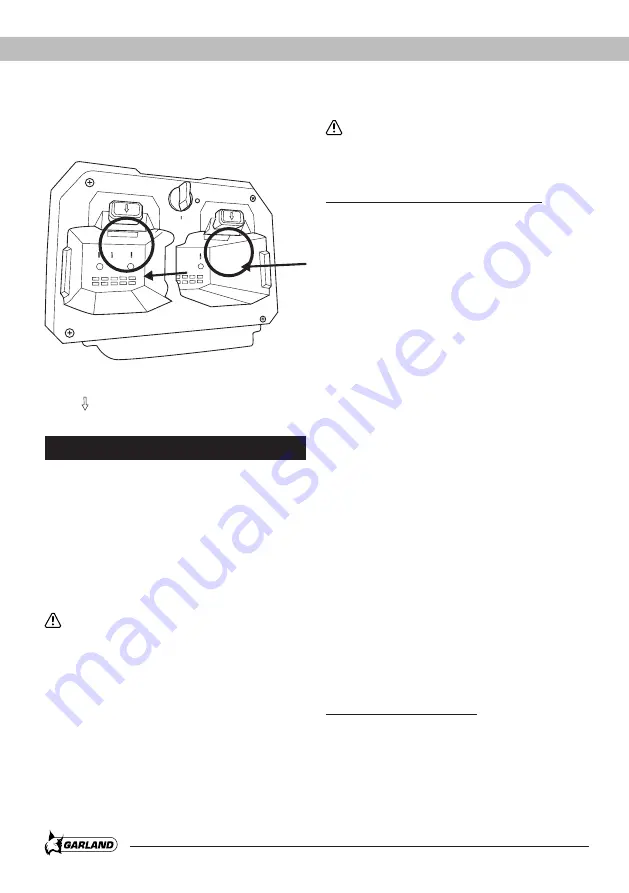
English
36/104
Install the battery by sliding it along the rails until it is
connected securely in the machine.
To remove the battery, press the buttons with the
symbol .
8. MAINTENANCE AND SERVICE
Perform periodic inspections on the machine to ensure
efficient operation of the machine. For complete
maintenance we recommend that you take the
machine to your technical service.
Carry out all maintenance on the machine with it
placed on a flat and clear surface.
WARNING! Do not modify the machine or its
elements. Improper use of these items can cause
SEVERE PERSONAL INJURY OR DEATH.
Use only replacement parts suitable for this machine
in order to obtain proper performance from the
machine. This spare part can be found at the official
distributors of the machine. The use of other spare
parts can cause risks, damage to the user, to the
people around and to the machine.
Removing the security devices, improper
maintenance, or replacements with non-original spare
parts can cause injury.
8.1. MAINTENANCE AND CARE AFTER USE
Perform the following maintenance and care
operations when you finish working with the machine
to ensure the smooth operation of this machine in
future occasions.
8.1.1. GENERAL CLEANING
Before proceeding to clean your unit, disconnect the
batteries.
Keep your machine clean and in good condition.
Do not clean the motor with water. The electric motor
could be damaged.
Clean the casings of your machine with a cloth
dampened with water. Never use gasoline, solvents,
detergents, water or any other liquid to clean the
machine.
You can use water to clean the grass bag as long
as you clean it separately from the machine and at
a safe distance from it. Dry the bag perfectly before
reinstalling it in the machine.
8.1.2. COLLECTION BAG
Check the state of the bag, if the bag is worn or
deteriorated replace it.
8.2. PERIODIC MAINTENANCE
Always use a suitable spare part in order to obtain
an adequate performance of the product and avoid
damage and risks to the machine and user. Spare
parts must be purchased from the dealer’s technical
Summary of Contents for ROLL&COMB KEEPER 40V 600
Page 102: ...Espa ol Portugu s 102 104 NOTAS...
Page 104: ......
















































