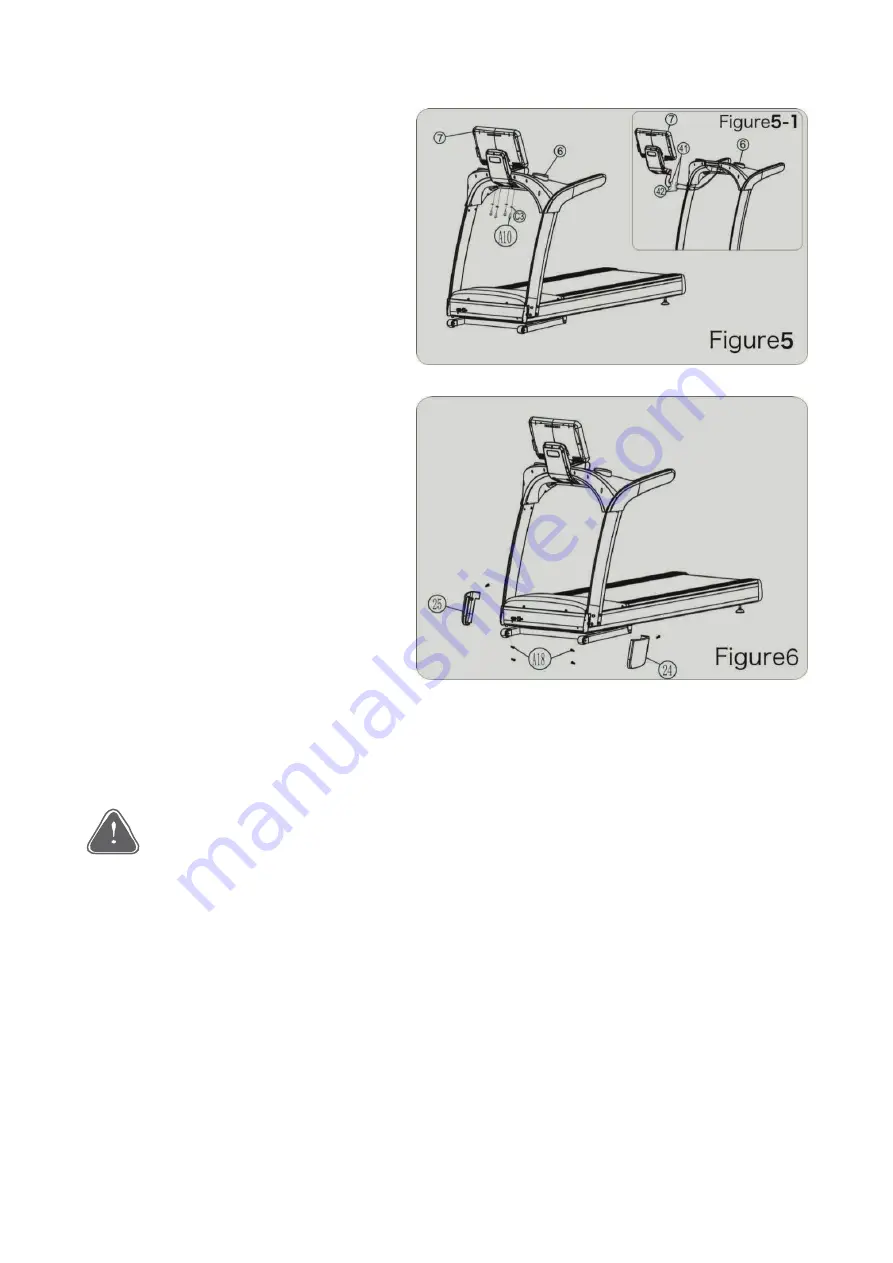
8
5. Installation of display screen
5.1 Connect the signal wire from display
screen to corresponding wire from controlling
panel. Crowding the extra wire into the panel.
5.2 Connect the display screen (7) to
handlebar and controlling panel (6) by four
sets of half-round bolt M10X20(A10), flat
washers φ10(C3). (Attention: To align screw
hole) (See Figure 5)
6. Installation of motor left/
right cover
6.1 Tighten all the bolts.
6.2 Install left cover (24) to the left side of
motor upper cover (23) by three pcs of cross
pan head tapping screw ST4.2X12 (A18) ,
then tighten.
6.3 Install right cover (25) to the right side of
motor upper cover (23) by three pcs of cross
pan head tapping screw ST4.2*12 (A18), then
tighten. ( see Figure 6)
WARNING:
Improper connection of the grounding conductor may cause electric
shock. If you
’
re not sure whether the device is properly grounded, please turn to a professional
electrician or repairman to inspect. Do not modify the plug supplied with the product, if the plug
does not match the socket, you should turn to a professional electrician to install a proper socket.
Adjustment instruction
1. Before connectting power, service or professional personel should check whether voltage
is appropriated, and whether the ground wire of three-core plug is wellconnected. Pull the
Summary of Contents for Toorx TRX 8500 EVO
Page 1: ...Ed Rev INSTRUCTION 09 22 TOXPRFTRX8500E 00...
Page 2: ...4 Exploded drawing...
Page 11: ...13 3 1 Illustration 3 2 Display function...
Page 14: ...16 P6 Fat burn program P7 Cardio program P8 Strength program P9 Fit test program...
Page 19: ...21 Oil adding reminding replaces belt reminding...






































