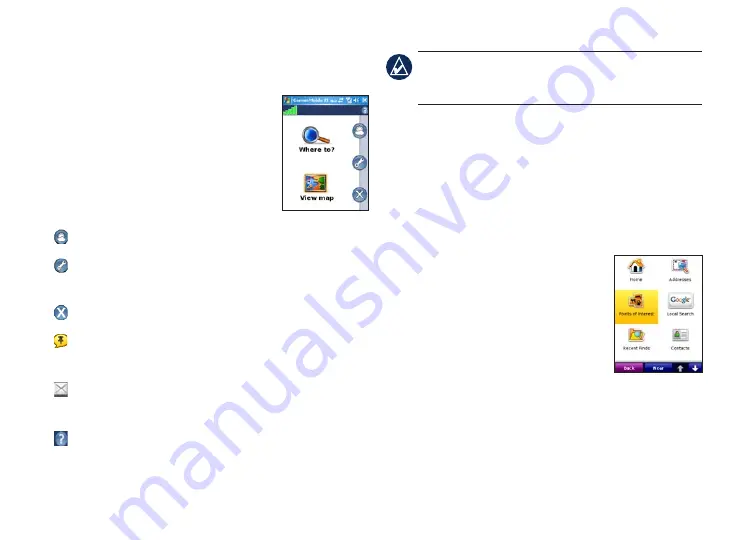
Garmin Mobile
®
XT for Smartphones Quick Start Manual
Where to?
: find addresses, Points of Interest (POI)
(restaurants, hotels, attractions), intersections, and a
variety of other locations on your
detailed map.
View map
: view a map of your current
location. The map moves as you
move to constantly show your current
location.
Garmin Online
: access Garmin Online features
Tools
: use tools that are useful for navigation, such
as Route Details, Location Messages, and Settings
Exit
: close Garmin Mobile XT.
Location Messages
: you have received a new
location message.
Message
: you have received a new message from
the Garmin Online
™
server.
Help
: learn more about Garmin Mobile XT.
NOTE:
You may have to select
Menu
to see
Garmin
Online
,
Tools
and
Help
. This is indicated in this
manual as (
Menu
>).
Finding a Destination
The
Where to?
menu provides several categories and
subcategories to help you find destinations. You can
enter addresses, look up locations you recently found,
and view locations you have saved.
1. Select
Where to?
>
Points of Interest
.
2. Select a category. To find a location
by name, select
Spell Name
, enter
all or part of the name, and then
select the location you want.
3. Select a subcategory or select
All
Categories
. A list of locations near
your current location appears.
4. Select a location to open an information page.
5. Select
Go!
to create a route to this location.


























