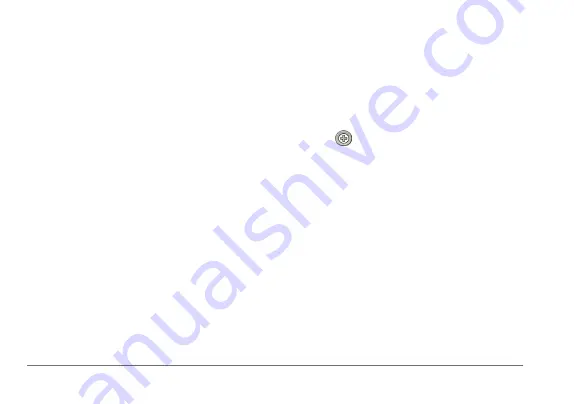
26
nüvi 3400 Series Owner’s Manual
Changing the Map Data Field
1
From the map, select the data field in the
lower left-hand corner.
2
Select a type of data to display.
3
Select
Save
.
Changing the Map Perspective
1
Select
Settings
>
Map and Vehicle
>
Driving
Map View
.
2
Select an option:
• Select
Track Up
to display the map in
two dimensions (2-D), with your direction
of travel at the top.
• Select
North Up
to display the map in
2-D with North at the top.
• Select
3-D
to display the map in three
dimensions.
Customizing Map Buttons
You can include up to three icons on the right
side of the main map.
1
Select
Settings
>
Map and Vehicle
>
Map
Buttons
.
2
Select an icon, and select
OK
.
3
Select .
4
Select a different icon.
Removing Buttons from the Map
You can remove all buttons from the right side
of the map.
1
Select
Settings
>
Map and Vehicle
>
Map
Buttons
.
2
Select an icon, and touch
OK
.
3
Select
Save
.















































