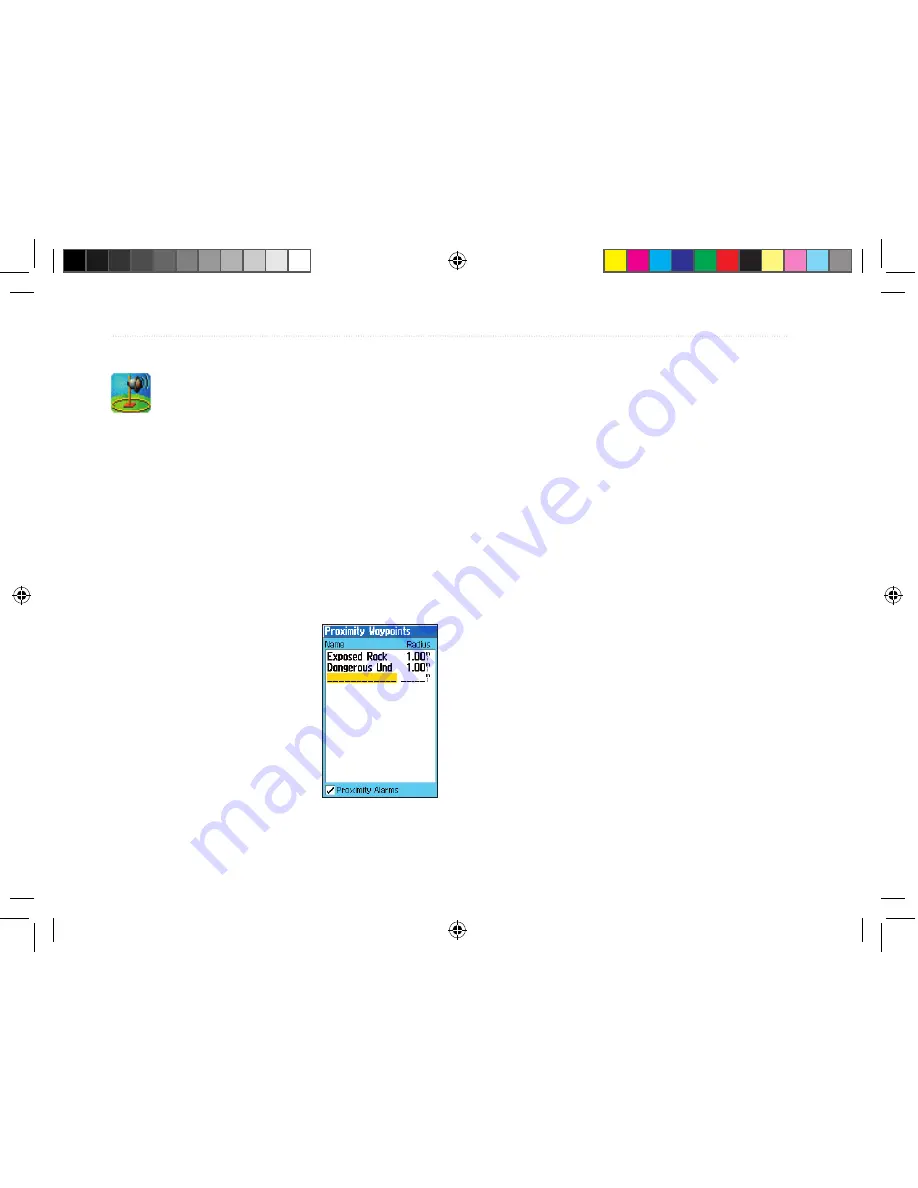
Proximity Points
You can define an alarm circle around a stored
waypoint position. The alarm circle can help
you avoid reefs, rocks, or restricted waters.
If a proximity alarm circle overlaps an existing alarm
circle, a “Proximity Overlaps Another Proximity
Waypoint” message appears. If you enter an alarm cir-
cle overlap, you are only alerted to the closest proxim-
ity waypoint; use caution when navigating these areas.
To add a proximity waypoint:
1. Press
MENU
twice to open the Main Menu.
2. Highlight
Proximity
and
press
ENTER
.
3. Use the
Rocker
key to
highlight an empty line on
the list and press
ENTER
.
4. Select the desired point
from the Find Menu.
Highlight
Use
and press
ENTER
.
5. The distance field is now highlighted. Press
ENTER
to begin entering the proximity radius.
6. Use the
Rocker
key to enter a distance value
(up to 99.99 units) and press
ENTER
.
To turn proximity alarms on or off:
1. Press
MENU
twice to open the Main Menu.
2. Highlight
Proximity
and press
ENTER
.
3. Use the
Rocker
key to highlight the box next
to
Proximity Alarms
at the bottom of the page
and press
ENTER
.
To clear one proximity alarm from the list:
1. Press
MENU
twice to open the Main Menu.
2. Highlight
Proximity
and press
ENTER
.
3. Use the
Rocker
key to highlight the proximity
alarm you want to clear and press
ENTER
.
4. Highlight
Remove
and press
ENTER
.
5. Confirm the deletion by selecting
Yes
and then
pressing
ENTER
.
To clear all alarms from the list, press
MENU
and
then
ENTER
.
Adding proximity
alarms.
30
76CS Plus Owner’s Manual
B
ASIC
O
PERATION
>
C
REATING
AND
U
SING
W
AYPOINTS
190-00507-00_0A.indd 30
2/14/2005 3:33:24 PM
















































