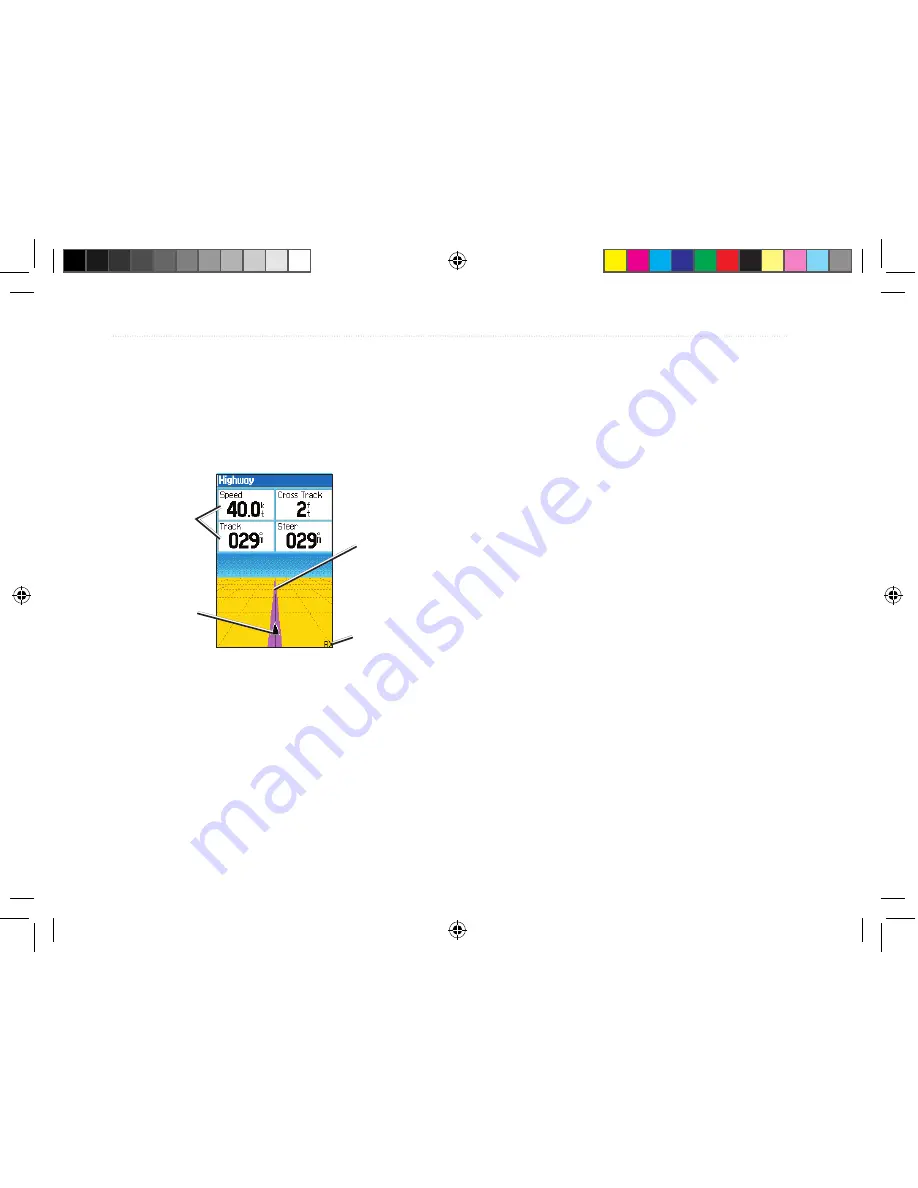
Highway Page
When you are navigating, the Highway page provides
graphic steering guidance to your destination as well
as data field information about the route. Press
PAGE
or
QUIT
repeatedly to open the Highway page.
Highway Page
Data fields
Zoom scale
Your position
Your route
The top of the Highway page features user-selectable
data fields displaying useful navigation information.
The highway graphic displays your present position,
your route, and any waypoints and route points that
are visible. As you head toward your destination, the
highway perspective moves to indicate your progress
to the waypoint and which direction you should steer
to stay on course. Use the
IN
and
OUT
keys to adjust
the zoom setting of the Highway page.
You can change the layout of the Highway page
and customize the data fields. See page 100 of the
“Appendix” for a listing of the available data fields
and their definitions. Also see page 76 for informa-
tion about customizing the layout of the page. Press
MENU
to open the options menu to change the layout
and data fields.
56
76CS Plus Owner’s Manual
M
AIN
P
AGES
>
H
IGHWAY
P
AGE
190-00507-00_0A.indd 56
2/14/2005 3:33:36 PM















































