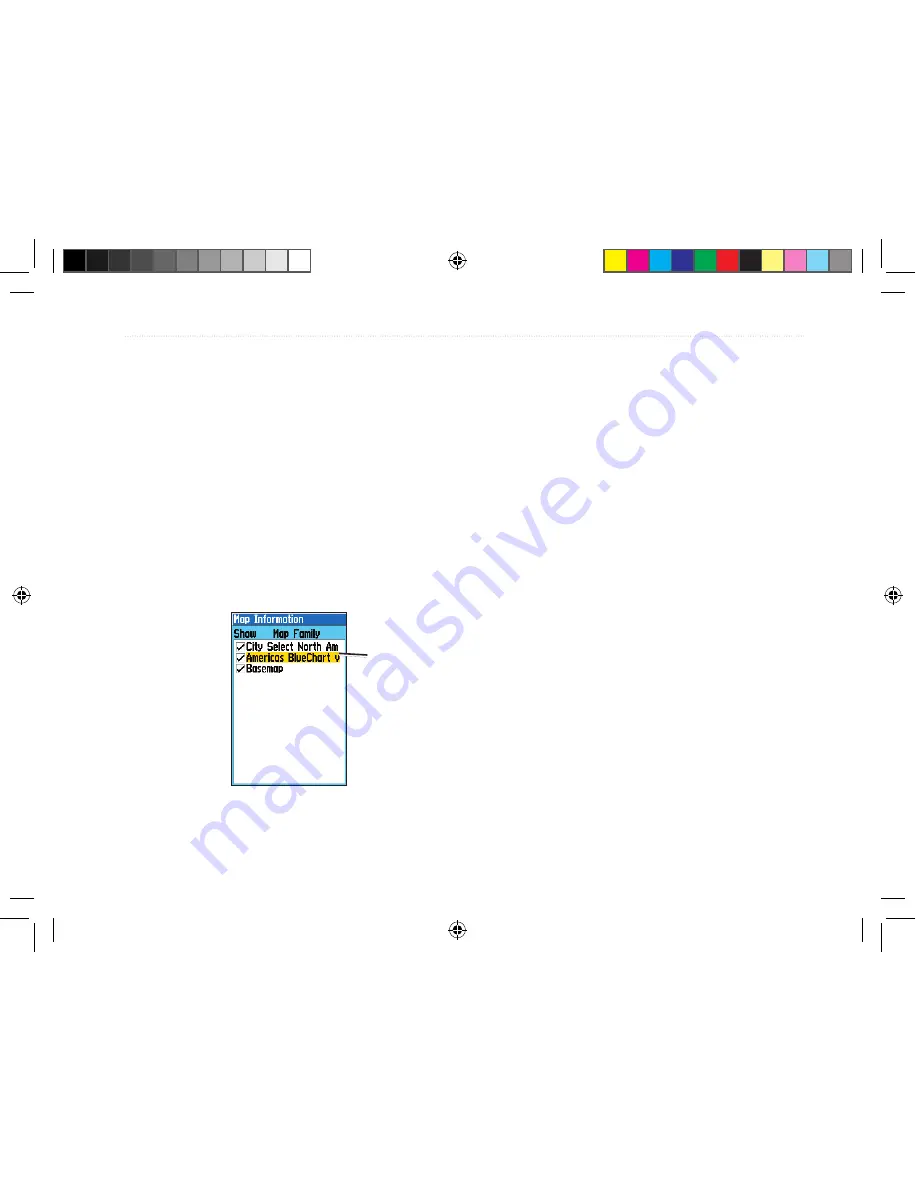
C
USTOMIZING
Y
OUR
76CS P
LUS
Customize your unit using the Main Menu, the Setup
Menu, and the page’s options menu. Changing some
settings causes the System Settings page to appear af-
ter you turn on the unit.
Setting Up the System
Customize how your 76CS Plus looks and sounds.
Enabling Map Data
Turn on maps that are loaded on your 76CS Plus unit.
Map Family
highlighted.
Press
ENTER
to view the
individual maps
in the family.
Map Information Page
To enable map families:
1. Access the Map page and press
MENU
.
2. Highlight
Map Information
and press
ENTER
.
The first page shows the Map Families stored
on the unit and if they are enabled (shown).
3. To enable a Map Family, highlight the check
box and press
ENTER
to place a check mark
in the box.
4. Press
QUIT
to exit.
To enable individual maps:
1. From the Map Information page, highlight a
Map Family and press
ENTER
.
2. To enable a map, highlight the box next to the
name, and press
ENTER
to place a check
mark in the box.
3. To show or hide all maps, press
MENU
, select
one of the options (
Show All
,
Hide All
, or
Show Defaults
), and press
ENTER
.
4. Press
QUIT
to exit.
To view detailed information about an individual map,
highlight the map name in the list and press
ENTER
.
76CS Plus Owner’s Manual
75
C
USTOMIZING
Y
OUR
76CS P
LUS
>
S
ETTING
UP
THE
S
YSTEM
190-00507-00_0A.indd 75
2/14/2005 3:33:48 PM















































