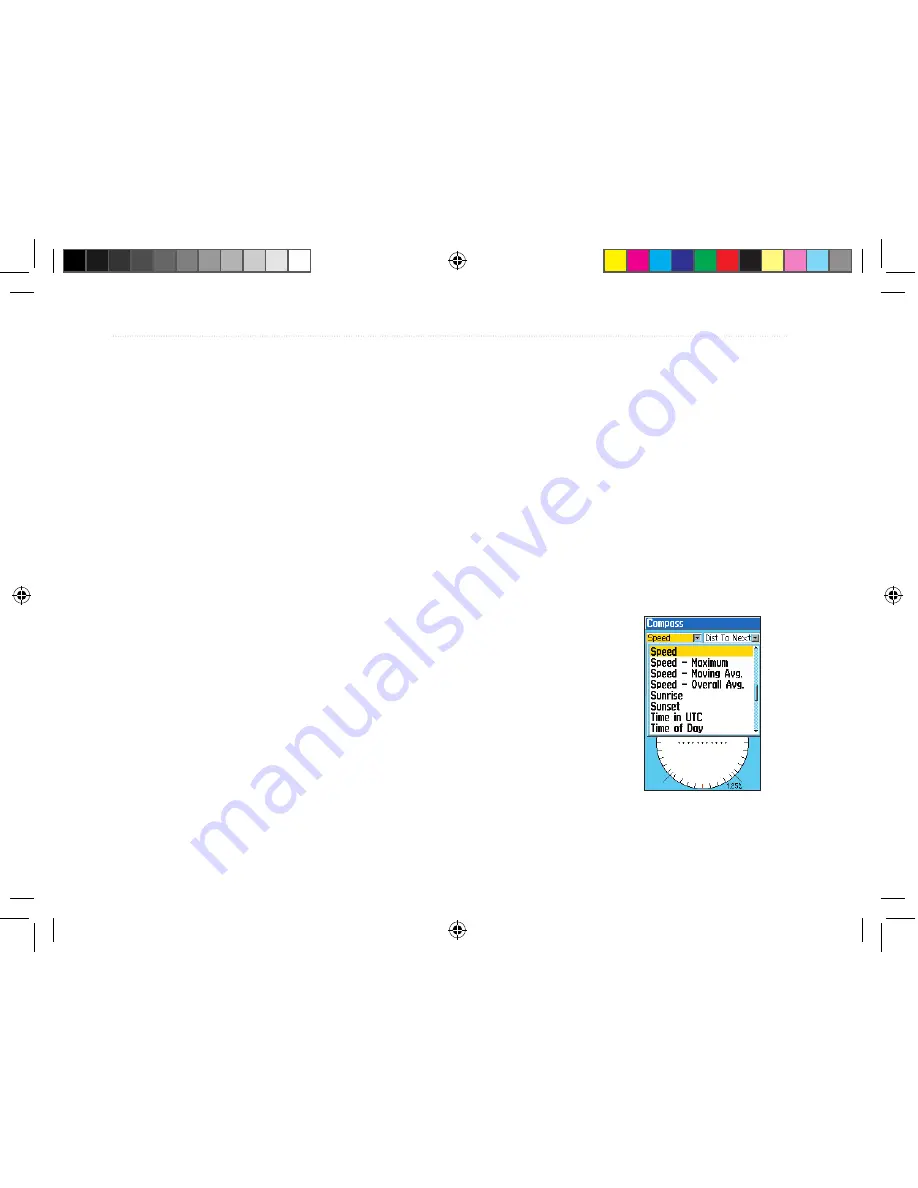
Changing the Page Layout and Data
Fields
You can adjust how the following pages look on the
screen and their data fields: Map, Compass, Highway,
and Position Data pages.
To set up the page layout:
1. Press
PAGE
or
QUIT
to display the page you
want to change.
2. Press
MENU
to open the options menu.
3. Highlight
Set Up Page Layout
and press
ENTER
.
4. Select the desired option and press
ENTER
.
The options vary between the four usage
modes and the page you are setting up.
To change a data field:
1. Press
PAGE
or
QUIT
to display the page you
want to change.
2. Press
MENU
to open the options menu.
3. Highlight
Change Data Fields
and press
ENTER
4. Highlight the data field you want to change and
press
ENTER
.
5. Press Up or Down on the
Rocker
key to
highlight the type of data you want to display
and press
ENTER
.
6. Press
QUIT
to exit.
Changing a Data Field
76
76CS Plus Owner’s Manual
C
USTOMIZING
Y
OUR
76CS P
LUS
>
S
ETTING
UP
THE
S
YSTEM
190-00507-00_0A.indd 76
2/14/2005 3:33:49 PM
















































