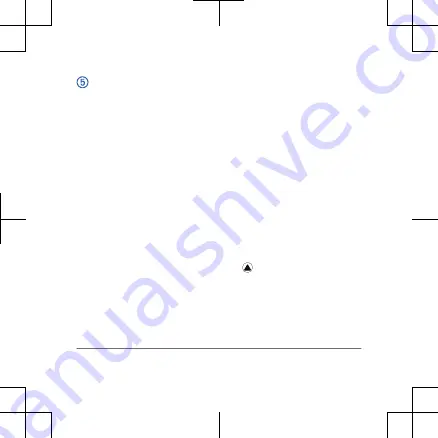
BACK·LAP
•
Press to return to the
previous screen.
•
Press to record a lap,
rest, or transition
during a multisport
activity.
•
Hold to view the watch
face from any screen.
Using the Watch
•
Hold LIGHT to view the
controls menu.
The controls menu
provides quick access to
frequently used functions,
such as opening the
Garmin Pay wallet, turning
on do not disturb mode,
and turning the watch off.
•
From the watch face, press
UP or DOWN to scroll
through the widget loop.
Your watch comes
preloaded with widgets
that provide at-a-glance
information. More widgets
are available when you
pair your watch with a
smartphone.
•
From the watch face, press
to start an activity or
open an app (page 8).
•
Hold MENU to customize
the watch face, adjust
4
Quick Start Manual
Summary of Contents for A03992
Page 1: ...A03992 QuickStartManual ...
Page 15: ......
Page 16: ...support garmin com Printed in Taiwan January 2021 190 02558 99_0A ...


































