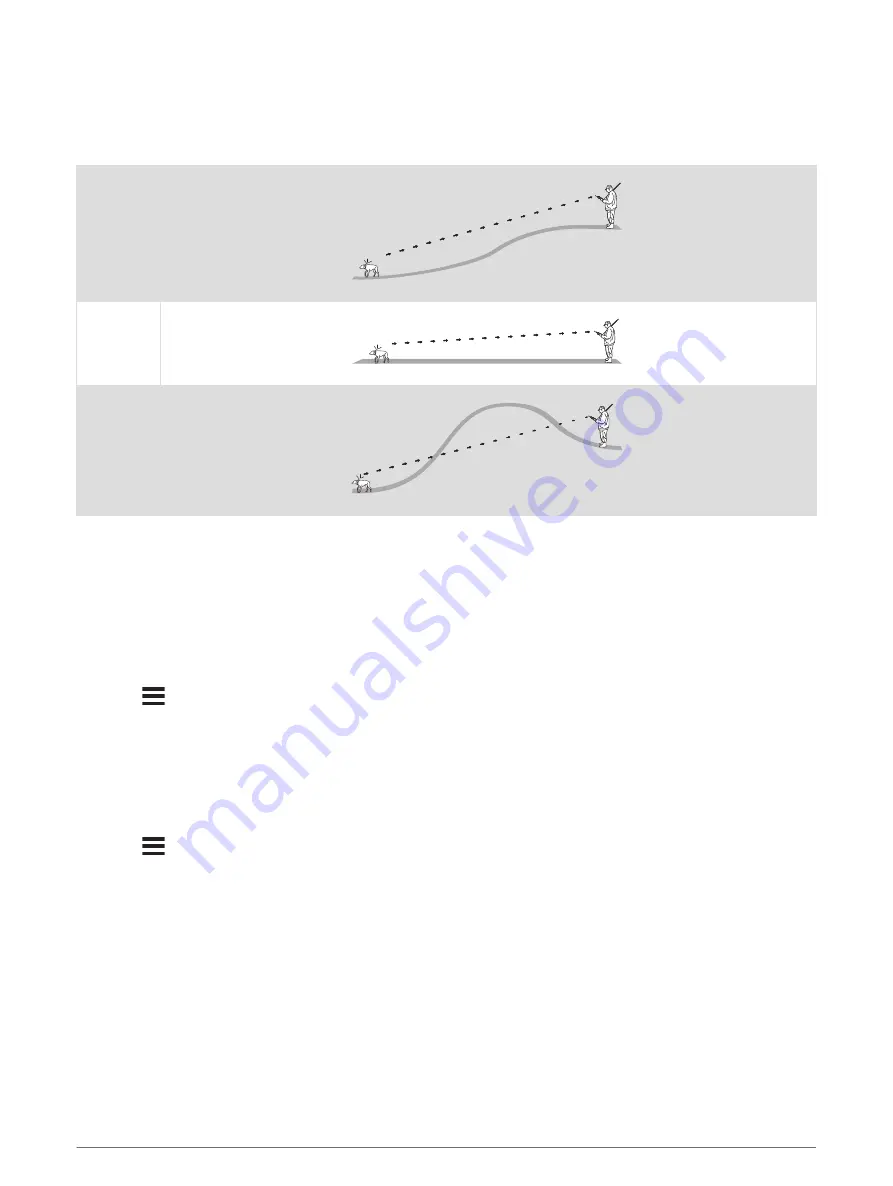
Communication with the Collar
You should keep an unobstructed line of sight between your handheld device and the dog collar device to
produce the best communication signal. To achieve the best line-of-sight conditions, you should move to the
highest elevation point in your area (for example, on the top of a hill).
Best
Good
Poor
Entering Sleep Mode
NOTE: This feature is not available with all dog collar device models.
Before you can enter sleep mode, you must track your dog's location using the compatible dog collar device.
When connected with the handheld device, the dog collar device can be put into sleep mode to conserve the
battery when you are not actively tracking your dog.
1 Select Dog List.
2 Select a dog.
3 Select
> Adjust Collar Sleep Mode > Sleep.
Exiting Sleep Mode
NOTE: This feature is not available with all dog collar device models.
You can exit sleep mode on the compatible dog collar device while you are not actively tracking your dog.
1 Select Dog List.
2 Select a dog.
3 Select
> Adjust Collar Sleep Mode > Wake.
Dog Tracking
The handheld device allows you to track your dog or multiple dogs, using the tracking compass or map. The
map displays your location and your dog's location and tracks. The compass pointer indicates the direction of
the dog's current location.
Dog Tracking
11














































