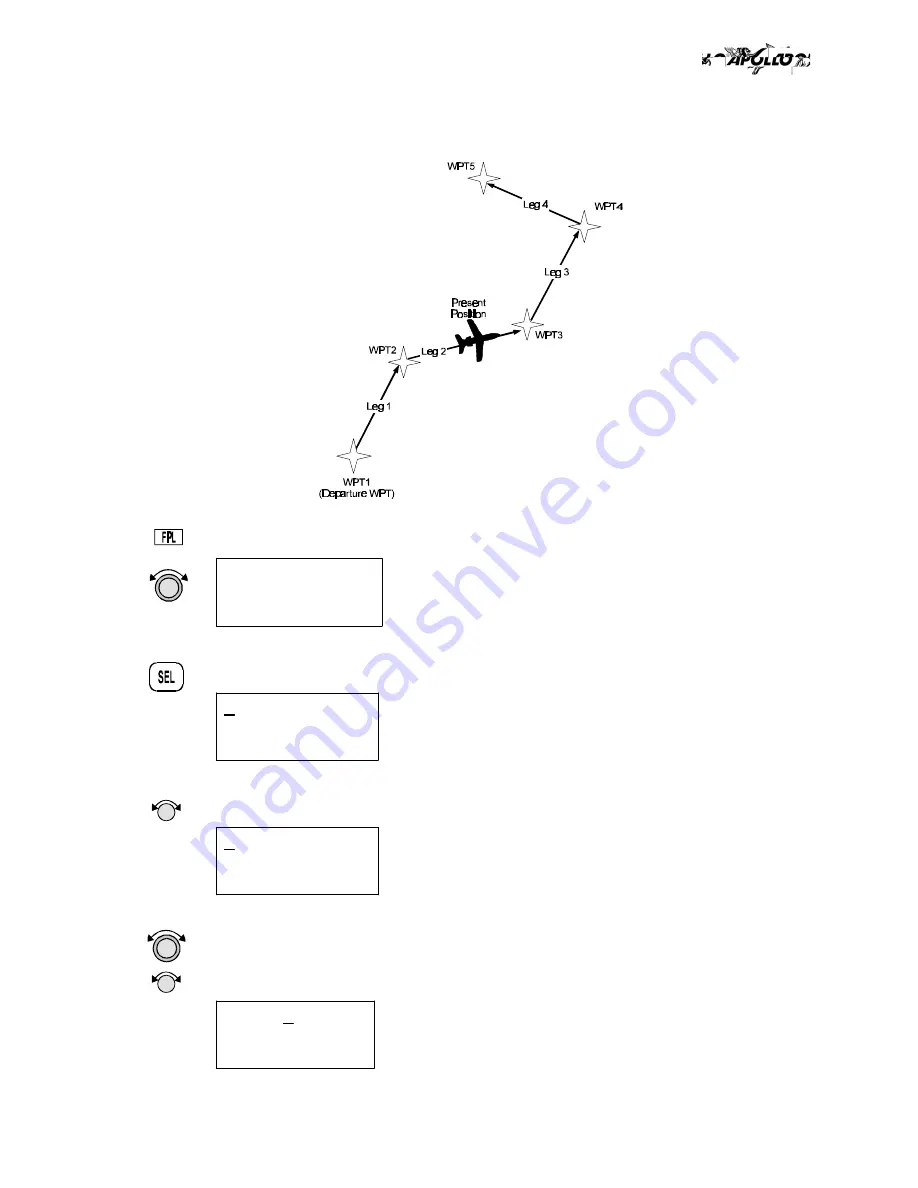
Creating a
Flight Plan
The basic steps for creating a flight plan include: entering the plan name and inserting
waypoints. You may then view flight plan information, activate the plan, and use the other
options.
1. Press the
FPL
key. Turn the
Large
knob to view the “Create a New Flightplan” page.
Press SEL to
Create a New
Flight Plan
2. Press
SEL
.
________
Enter a New
Plan Name
3. Turn the
Small
knob to select the first flight plan name character.
R_______
Enter a New
Plan Name
4. Turn the
Large
knob clockwise one click to move to the next character position. Turn
the
Small
knob to select the next name character. You can have up to eight characters
in the flight plan name.
ROUTE 2
Enter a New
Plan Name
Flight Plan Functions
22











































