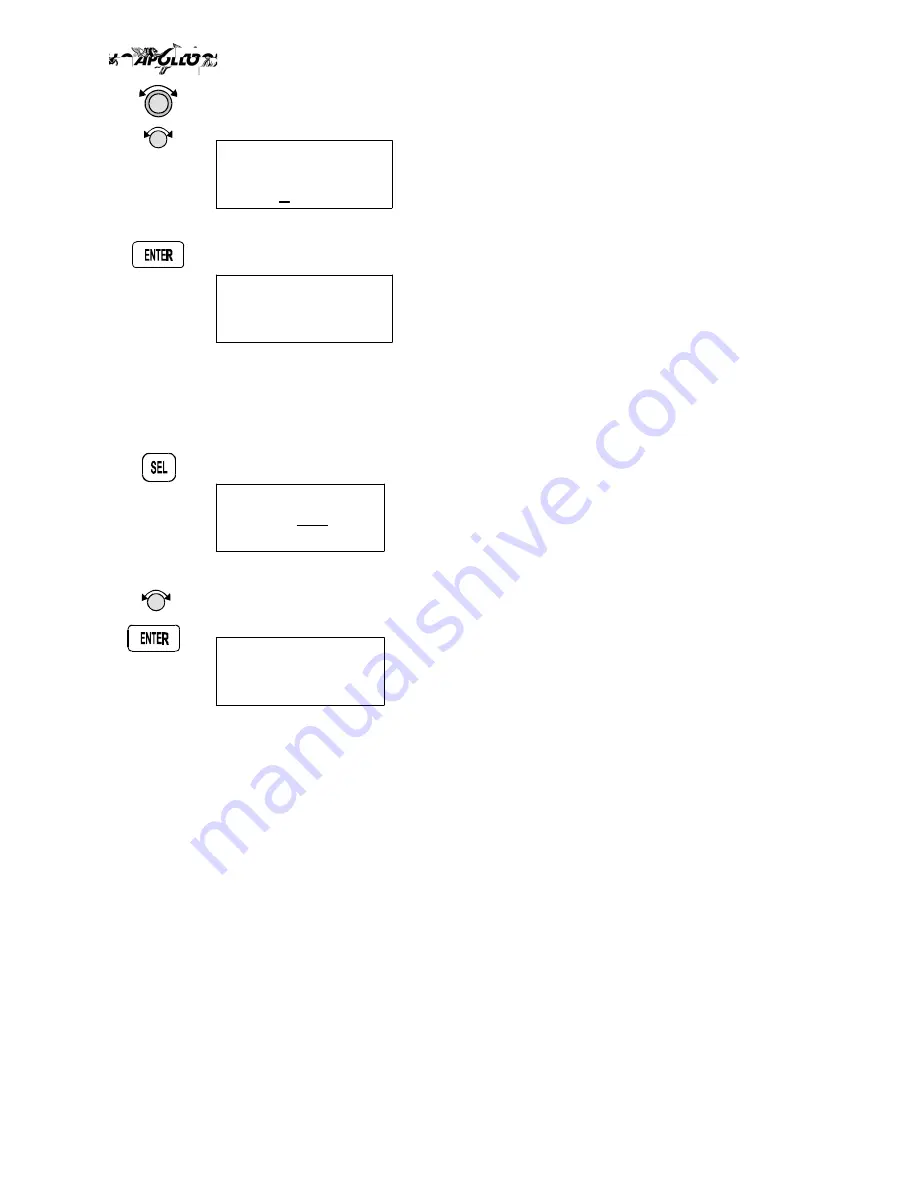
2. Turn the
Large
knob to select the desired value to change. Turn the
Small
knob to
change the value.
Airspace Buffers
Dist Alt Time
2nm 500’ 10min
3. Press
ENTER
when the desired values have been selected.
Airspace Buffers
Dist Alt Time
2nm 200’ 10min
ATC Ring Selection
When this choice is turned ON, a 5 nm artificial “ATC Ring” is drawn on the Map display
around airports that have a control tower.
1. While viewing the ATC Ring page, press
SEL
to start selection.
5 nm ATC Rings
Map : Off
2. Turn the
Small
knob to choose ON or OFF. Press
ENTER
after completing your
selection.
5 nm ATC Rings
Map : On
Moving Map Functions
29



































