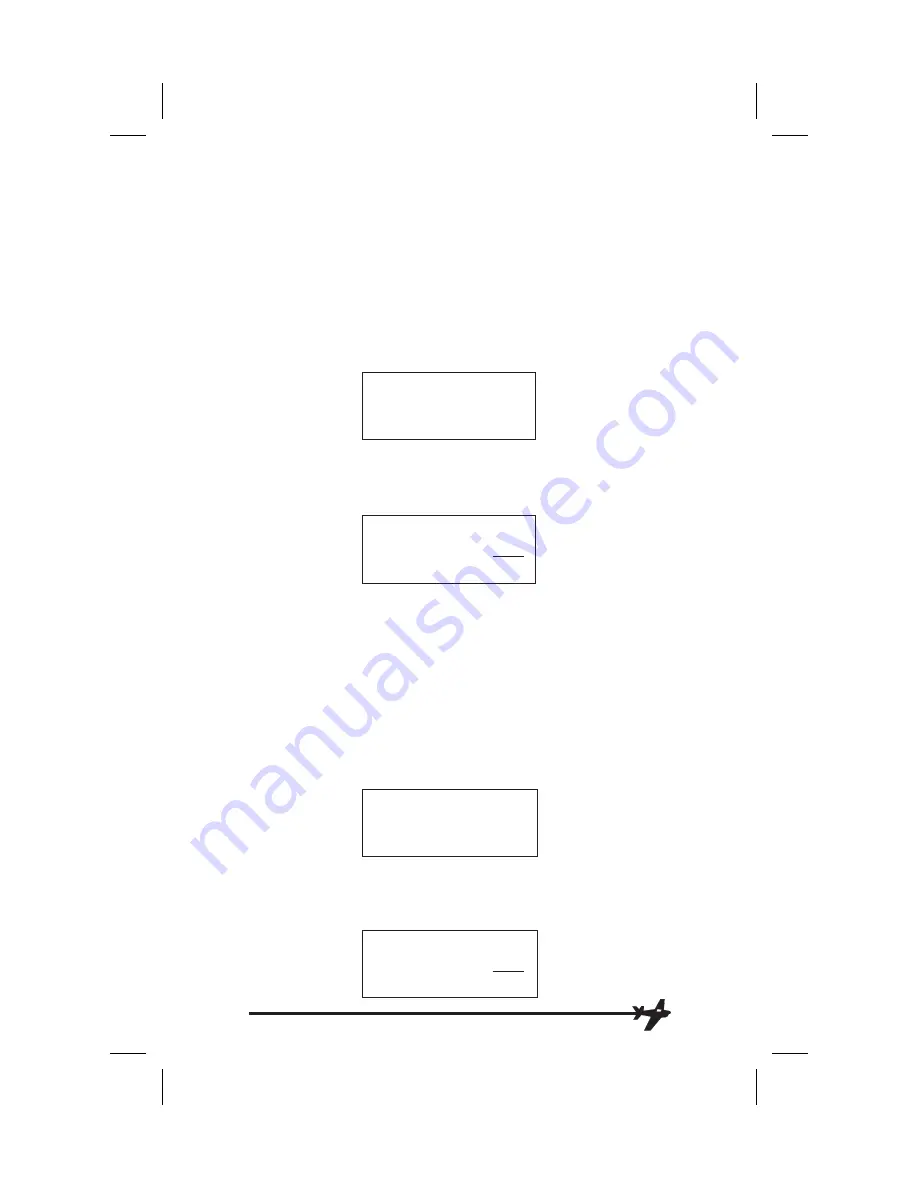
Sidetone Level Adjustment
The Sidetone Level Adjustment page is used to display
and adjust the headphone sidetone level. This value
controls the volume while you are transmitting.
1. In the Comm Radio Information function, turn the
LARGE
knob to view the Sidetone Level
Adjustment page.
Sidetone Level
000
2. Press
SEL
and then turn the
SMALL
knob to adjust
the level. Press
ENTER
to activate the desired level.
Sidetone Level
128
Headphone Level Adjustment
The Headphone Output Level (volume) can be set on
this page to override the use of the volume knob. This
value affects the volume for listening. If the value is
set to 000, volume is then controlled by the volume
knob.
1. In the Comm Radio Information function, turn the
LARGE
knob to view the Headphone Level
Adjustment page.
Headphone Level
000
2. Press
SEL
and then turn the
SMALL
knob to adjust
the level. Press
ENTER
to activate the desired level.
Headphone Level
128
10-12
Comm Radio Operation
Summary of Contents for Apollo GX50
Page 1: ......
Page 194: ...9 4 Approach Basics GX50 60...
Page 232: ...9 42 Approach Examples...
Page 240: ...9 50 Approach Examples...
Page 245: ...9 55 Approach Examples...
Page 266: ...Notes 9 76 Approach Examples...
Page 271: ...Charts have been reduced for illustrative purposes 9 81 Approach Notes...
Page 275: ...Reduced for illustrative purposes 9 85 Approach Notes...
Page 276: ...Charts have been reduced for illustrative purposes 9 86 Approach Notes...
Page 326: ...Notes 15 12 Glossary...
Page 335: ......
















































