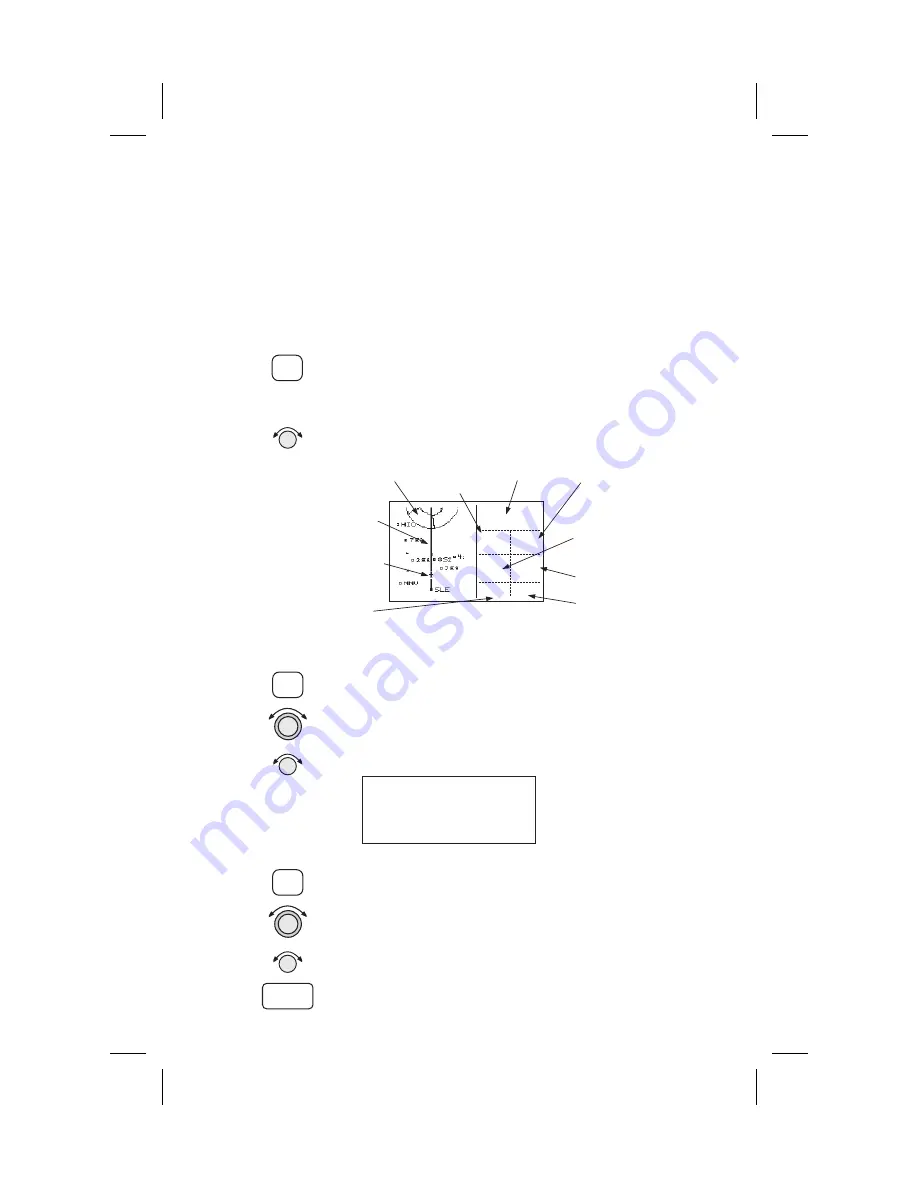
Using the
Moving
Map
The Moving Map gives you a graphic presentation of
your flight progress. You can select the type of waypoint
displayed, a route line, ATC ring, airspace setup, type of
airspace displayed, and map orientation. See the Moving
Map section on
page 4-1
for more details.
Viewing the Moving Map
1. Press
MAP
. Turn the
LARGE
knob to view the map
and nav information, full screen map, and map
setup displays.
2. While viewing the map, turn the
SMALL
knob to
change the map scale.
Setting Up the Moving Map
1. Press
MAP
. Turn the
LARGE
knob to the Map Setup
page. Note the diamond (
·
) in the lower right
corner of the display. This diamond means there
are more pages for a function. Turn the
SMALL
knob to view the other Map Setup pages.
Route Line:Off
Map Orient:Track
Map Ref:Plane
·
2. Change the displayed values by pressing
SEL
,
turning the
LARGE
knob so the desired item flashes,
turning the
SMALL
knob to change the item, and
then press
ENTER
.
2-10
Getting Started
MAP
ENTER
MAP
SEL
TO Waypoint
Identifier
Cross Track Error
Distance & Direction
Bearing to
the TO
Waypoint
Distance to
the TO
Waypoint
Ground
Speed
Current
Track
Map Scale
aPDX
44.2
005
½
123
006
brg
trk
nm
kt
0.01>
30
t
o
Route Line
Your Present
Position
Special Use
Airspace
Summary of Contents for Apollo GX50
Page 1: ......
Page 194: ...9 4 Approach Basics GX50 60...
Page 232: ...9 42 Approach Examples...
Page 240: ...9 50 Approach Examples...
Page 245: ...9 55 Approach Examples...
Page 266: ...Notes 9 76 Approach Examples...
Page 271: ...Charts have been reduced for illustrative purposes 9 81 Approach Notes...
Page 275: ...Reduced for illustrative purposes 9 85 Approach Notes...
Page 276: ...Charts have been reduced for illustrative purposes 9 86 Approach Notes...
Page 326: ...Notes 15 12 Glossary...
Page 335: ......














































