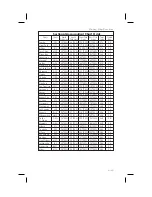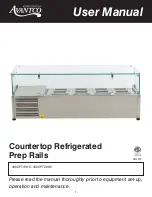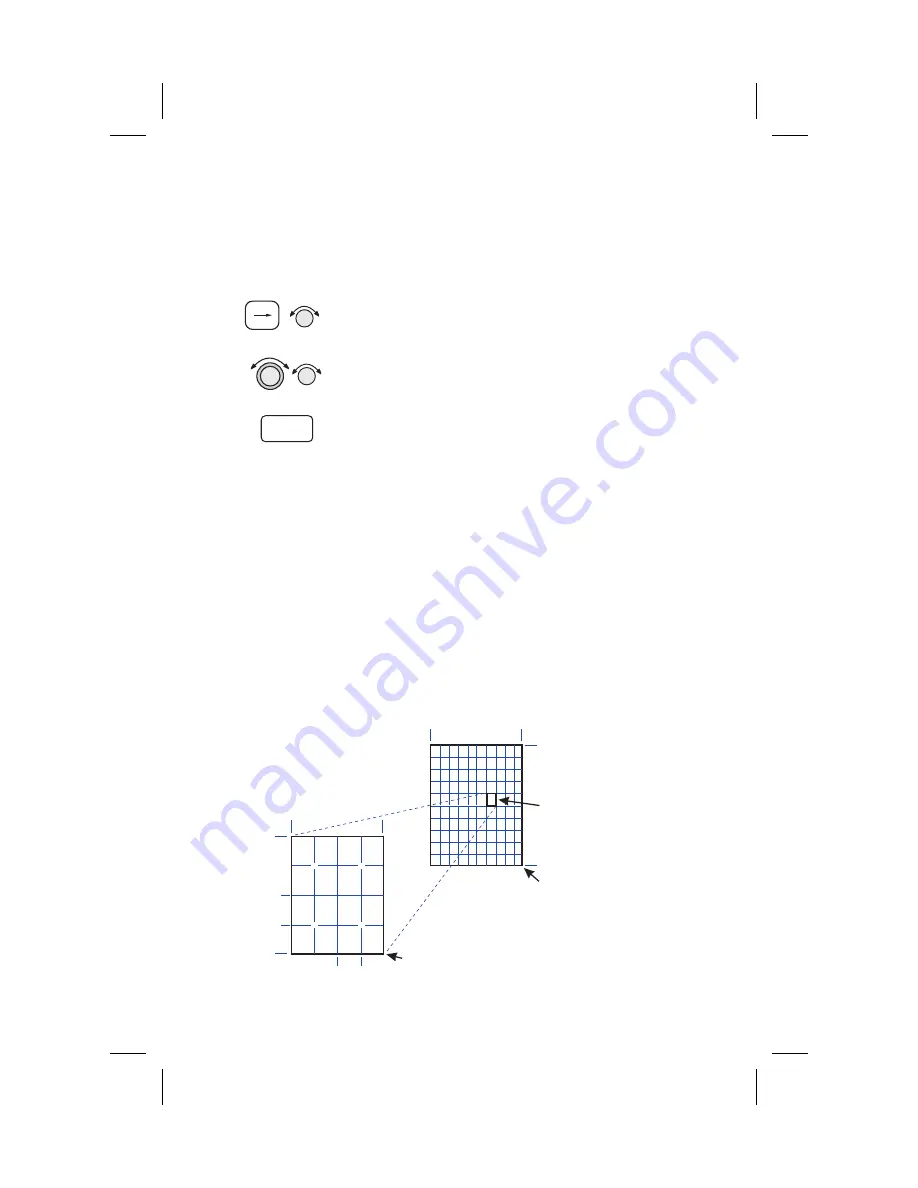
Fly Direct To A US Grid
After creating a User waypoint for a US Grid, you can
fly Direct-To, or set a flight plan to, the starting
corner of that grid to begin a search pattern.
1. Press
DIRECT-TO
. Turn the
SMALL
knob to choose
the User waypoint type, if necessary.
2. Use the
LARGE
and
SMALL
knobs to select the
desired waypoint.
3. Press
ENTER
.
4. Navigate to the selected grid.
Create a User Waypoint By Basic Grid
This feature allows you to set a waypoint on the
southeast corner Basic Grid coordinate as a User
waypoint. You can then fly Direct-To the starting
point in a grid for flying a search pattern. You must
have selected the Basic Grid type on the SAR Setup
page (
see page 4-16
) to have this display available.
The SAR Position (
see page 4-18
) is a reference point
on the southeast corner of a 10° by 10° grid. Each one
degree grid is then divided into 30’ and 15’ segments
which are noted by alpha characters.
4-30
Moving Map Functions
ENTER
D
a
b
c
d
a
b
c
d
a
b
c
d
a
b
c
d
a
b
c
d
45
º
46
º
123
º
124
º
SAR Position
Reference Point
(i.e. Lat 45 and Lon 123)
30’
15’
30’
15’
40
º
50
º
120
º
130
º
SAR Position
Reference Point
(i.e. Lat 40 and Lon 120)
One degree grid square
Summary of Contents for APOLLO GX60
Page 1: ......
Page 194: ...9 4 Approach Basics GX50 60 ...
Page 232: ...9 42 Approach Examples ...
Page 240: ...9 50 Approach Examples ...
Page 245: ...9 55 Approach Examples ...
Page 266: ...Notes 9 76 Approach Examples ...
Page 271: ...Charts have been reduced for illustrative purposes 9 81 Approach Notes ...
Page 275: ...Reduced for illustrative purposes 9 85 Approach Notes ...
Page 276: ...Charts have been reduced for illustrative purposes 9 86 Approach Notes ...
Page 326: ...Notes 15 12 Glossary ...
Page 335: ......