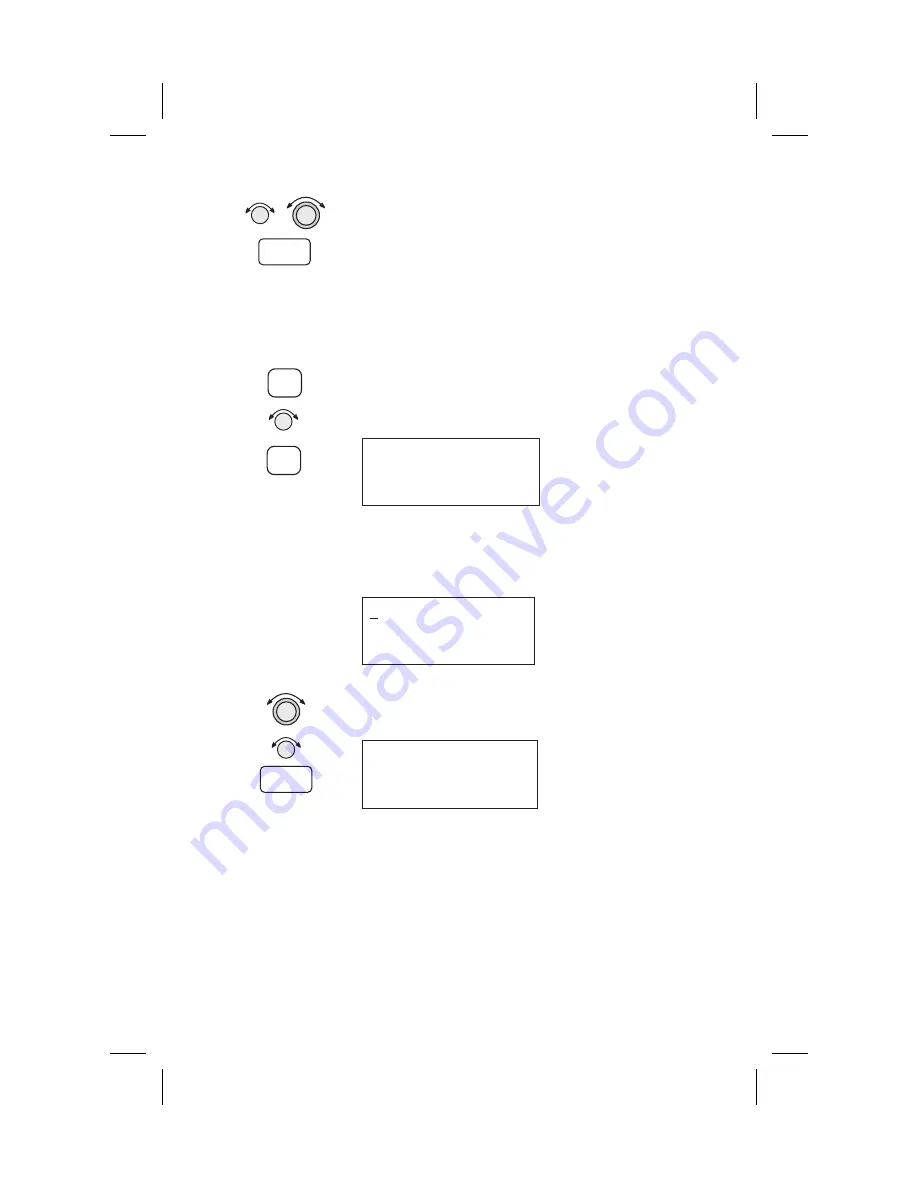
5. Turn the
SMALL
knob to select the desired
character. Continue using the
SMALL
knob to
change characters and the
LARGE
knob to move to
the desired character. After the correct characters
are chosen, press
ENTER
.
Creating
Waypoint
Comments
You may add comments to up to 200 waypoints. The
comments are added while viewing the Info for any
waypoint.
1. While viewing the desired waypoint, press
INFO
.
Turn the
SMALL
knob to the Waypoint Comment
page and press
SEL
.
Waypoint Comment
Press SEL
2. The first character flashes on a blank screen. You
can add 16 characters per line for three lines. Upper
case letters, numbers, and spaces are allowed.
3. Turn the
LARGE
and
SMALL
knobs to edit the
comment. Press
ENTER
to save the comment.
900FT TOWER 14NW
NW OF AIRPORT
STAY EAST OF TWR
5-14
Waypoint Database
ENTER
ENTER
INFO
SEL
Summary of Contents for APOLLO GX60
Page 1: ......
Page 194: ...9 4 Approach Basics GX50 60 ...
Page 232: ...9 42 Approach Examples ...
Page 240: ...9 50 Approach Examples ...
Page 245: ...9 55 Approach Examples ...
Page 266: ...Notes 9 76 Approach Examples ...
Page 271: ...Charts have been reduced for illustrative purposes 9 81 Approach Notes ...
Page 275: ...Reduced for illustrative purposes 9 85 Approach Notes ...
Page 276: ...Charts have been reduced for illustrative purposes 9 86 Approach Notes ...
Page 326: ...Notes 15 12 Glossary ...
Page 335: ......






































