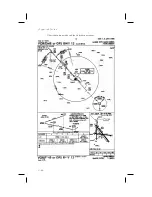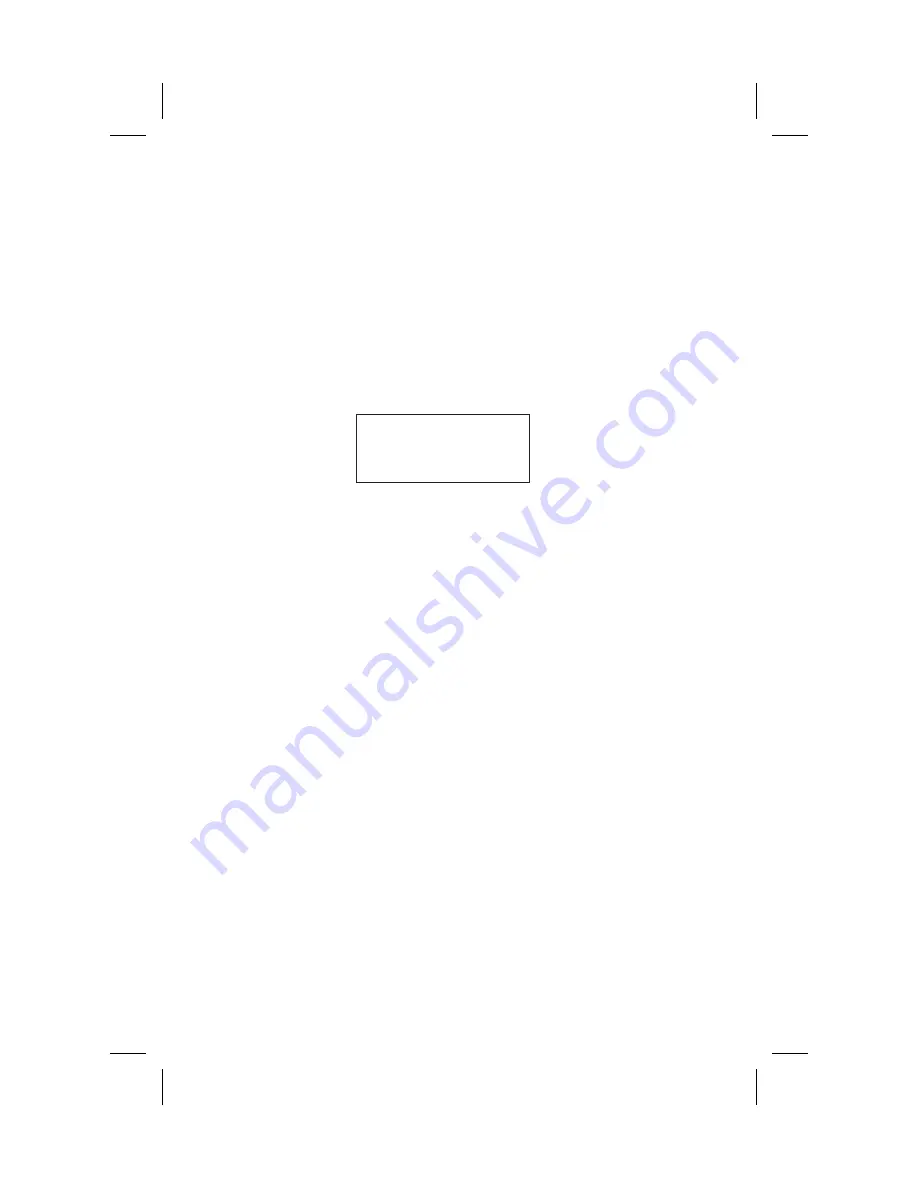
The Apollo GPS CDI may not be aligned with the
approach course, if the magnetic variation has
changed since the VOR station was commissioned.
Only the Nav receiver may be used for course
guidance.
3. Press
NAV
on the GPS to display distance. Use your
Apollo GPS for distance information to identify the
REENY (IAF) intersection at D20.0, the D16.0,
D13.0, D9.0 points, and the SOOZN (D5.0)
intersection.
OBS DTK: 215° to
PDX
vor
man
brg 217
dtk 215
VOR DME with GPS Overlay
This example uses the Sunriver, Oregon VOR DME
Rwy 18 Sunriver GPS overlay approach. This
approach has a GPS overlay. So, in this case, you may
use your Apollo GPS for distance information instead
of the DME, while using the Nav receiver for course
guidance.
1. Select S21 (Sunriver) as the destination waypoint.
2. Press
SELECT
and then
ENTER
to load the
approach.
3. Fly the approach as you would any other GPS
approach. The waypoints will sequence
appropriately.
Or
1. Use the Nav receiver for course guidance.
2. Press
DIRECT-TO
. Select the VOR-DME waypoint
using the
LARGE
and
SMALL
knobs, and then press
ENTER
.
3. Press
NAV
on the GPS to display distance. Use the
Apollo GPS to monitor DME information to
9-73
Approach Examples
Summary of Contents for APOLLO GX60
Page 1: ......
Page 194: ...9 4 Approach Basics GX50 60 ...
Page 232: ...9 42 Approach Examples ...
Page 240: ...9 50 Approach Examples ...
Page 245: ...9 55 Approach Examples ...
Page 266: ...Notes 9 76 Approach Examples ...
Page 271: ...Charts have been reduced for illustrative purposes 9 81 Approach Notes ...
Page 275: ...Reduced for illustrative purposes 9 85 Approach Notes ...
Page 276: ...Charts have been reduced for illustrative purposes 9 86 Approach Notes ...
Page 326: ...Notes 15 12 Glossary ...
Page 335: ......