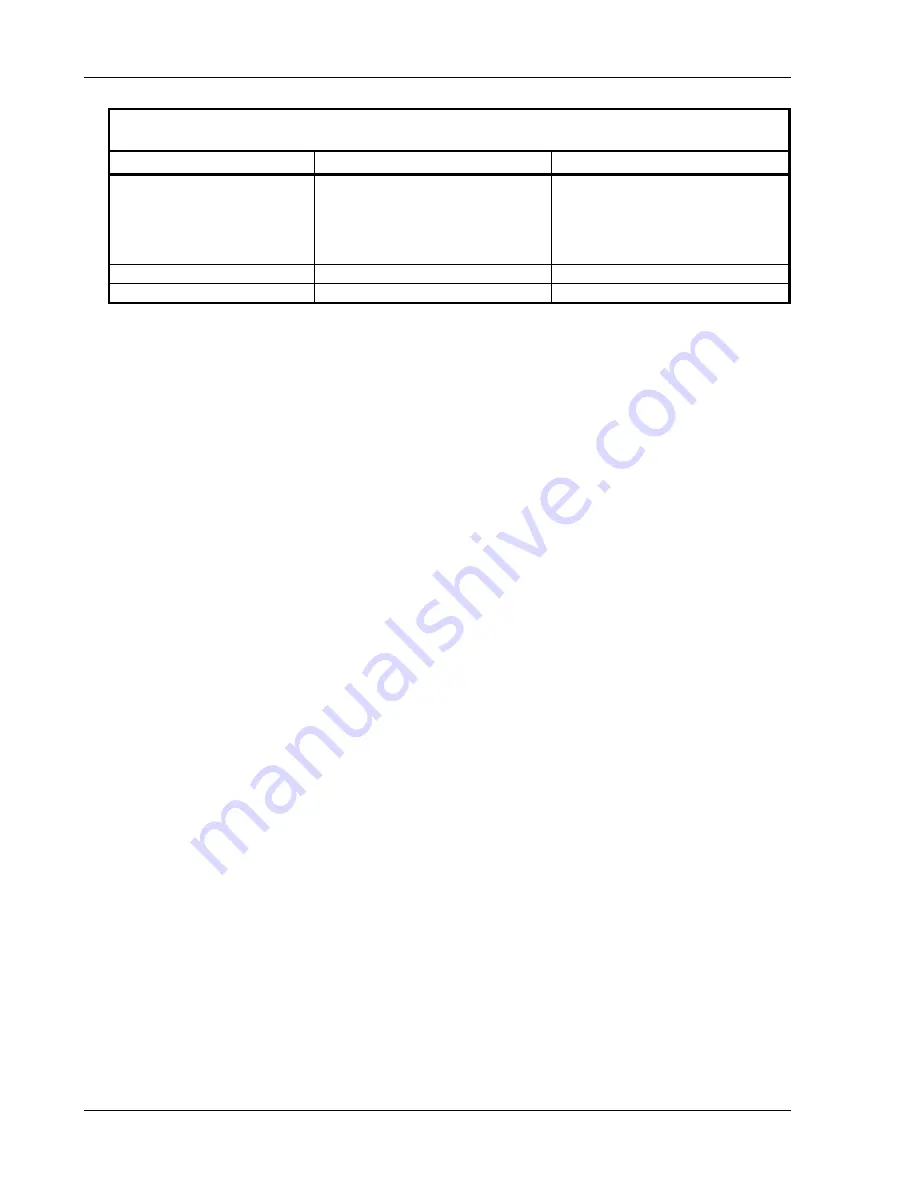
Troubleshooting
44
Apollo GX50/60/65 Installation Manual
Table 4 Troubleshooting Guide
Problem Cause
Solution
Display flashes from power
interrupts
Caused by momentary power
interruptions in the electrical system,
typically due to changing power
sources.
This is normal operation of the
GX50/60/65, operation recovers in
approximately 1 second. If it becomes
a problem, check the electrical
system.
C
ONTACTING THE
F
ACTORY FOR
A
SSISTANCE
If the Apollo GX50/60/65 unit fails to operate despite troubleshooting efforts, contact the
Garmin AT factory for assistance.
Garmin AT Inc.
2345 Turner Rd. SE
Salem, Oregon 97302
USA
Phone (503)581-8101 or 1-800-525-6726
Be prepared with the following information about the installation:
•
Installation configuration (accessories, antenna, ...)
•
Model number, part number with mod levels, and serial number
•
Software versions
•
Description of problem
•
Efforts made to isolate the problem
•
other installed avionics
Summary of Contents for APOLLO GX60
Page 4: ...NOTES ...
Page 8: ...Table of Contents iv Apollo GX50 60 65 Installation Manual NOTES ...
Page 30: ...Installation 22 Apollo GX50 60 65 Installation Manual Figure 12 RS 232 Serial Connections ...
Page 31: ...Installation Apollo GX50 60 65 Installation Manual 23 Figure 13 GX60 65 Comm Wiring Diagram ...
Page 40: ...Installation 32 Apollo GX50 60 65 Installation Manual NOTES ...
Page 50: ...Limitations 42 Apollo GX50 60 65 Installation Manual NOTES ...
Page 54: ...Periodic Maintenance 46 Apollo GX50 60 65 Installation Manual NOTES ...
Page 82: ...Serial Interface Specifications 74 Apollo GX50 60 65 Installation Manual NOTES ...
Page 84: ...Full Stack Drawing 76 Apollo GX50 60 65 Installation Manual ...
Page 85: ......
Page 86: ......
















































