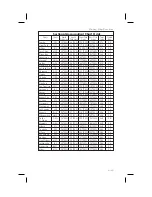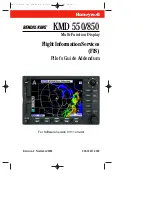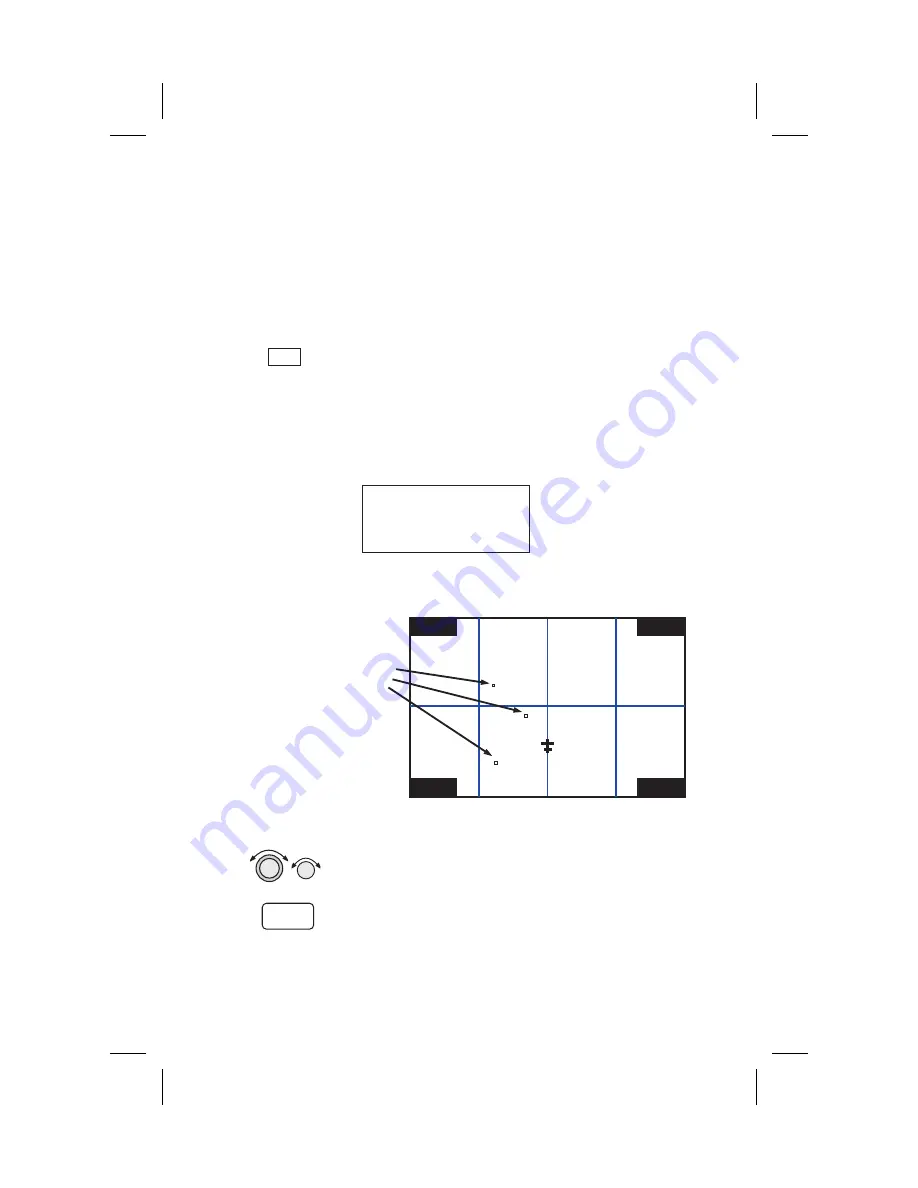
Mark A Position
When viewing the SAR Map page you may save a
User waypoint to Mark a location of interest. Pressing
the
MRK
(Marker) smart key saves a User waypoint at
the present position of the aircraft when you save the
waypoint.
1. While viewing the SAR Map page, press
MRK
.
2. The User waypoint creation page will appear with
the current Lat/Lon position. The default waypoint
name will be SAR000 (the first time). Subsequent
User waypoints will automatically increment to
SAR001, SAR002, etc.
SAR002 USER
44°30.48N
123°36.09W
3. You may change the name and position with the
LARGE
and
SMALL
knobs.
4. Press
ENTER
to store the displayed name and
position. The USER waypoint type symbol and ID
must be turned on for the waypoint to show up on
the map display.
4-28
Moving Map Functions
ENTER
MRK
20
27.3
010
T
T
aTTD
SAR003
SAR000
SAR002
SAR User
Waypoints
Summary of Contents for APOLLO GX60
Page 1: ......
Page 194: ...9 4 Approach Basics GX50 60 ...
Page 232: ...9 42 Approach Examples ...
Page 240: ...9 50 Approach Examples ...
Page 245: ...9 55 Approach Examples ...
Page 266: ...Notes 9 76 Approach Examples ...
Page 271: ...Charts have been reduced for illustrative purposes 9 81 Approach Notes ...
Page 275: ...Reduced for illustrative purposes 9 85 Approach Notes ...
Page 276: ...Charts have been reduced for illustrative purposes 9 86 Approach Notes ...
Page 326: ...Notes 15 12 Glossary ...
Page 335: ......