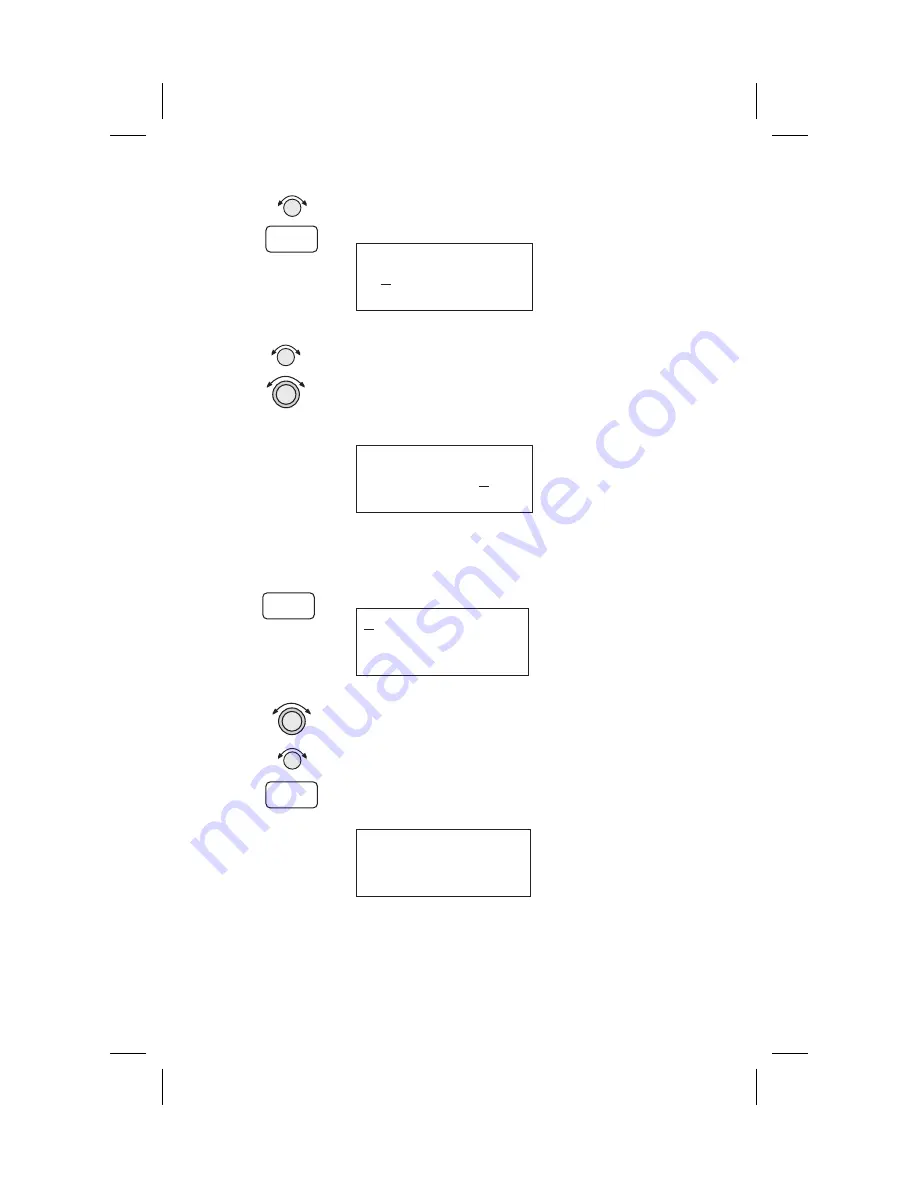
SMALL
knobs to choose the identifier. After the
reference waypoint name is chosen, press
ENTER
.
Ref Wpt: SLE
000.0°
000.0nm
5. The first character of the radial will flash. Now
select the needed characters for the Radial and
Distance. Turn the
SMALL
knob to change
characters. Turn the
LARGE
knob to move to the
next character.
Ref Wpt: SLE
040.0°
012.0nm
6. Press
ENTER
when you have finished entering the
waypoint information. You will be prompted to
create a name for the waypoint.
#000
USER
44°10.96N Rwlen
121°43.35W 0000’
7. Now, use the
LARGE
and
SMALL
knobs to enter the
waypoint name. You can also adjust Lat/Lon and
add the Runway Length. Changing the Lat/Lon
will alter the radial/distance value, so you shouldn’t
change it unless you need to. Press
ENTER
when
you are finished.
CABIN
USER
44°10.96N Rwlen
121°43.35W 0000’
5-11
Waypoint Database
ENTER
ENTER
ENTER
Summary of Contents for APOLLO GX60
Page 1: ......
Page 194: ...9 4 Approach Basics GX50 60 ...
Page 232: ...9 42 Approach Examples ...
Page 240: ...9 50 Approach Examples ...
Page 245: ...9 55 Approach Examples ...
Page 266: ...Notes 9 76 Approach Examples ...
Page 271: ...Charts have been reduced for illustrative purposes 9 81 Approach Notes ...
Page 275: ...Reduced for illustrative purposes 9 85 Approach Notes ...
Page 276: ...Charts have been reduced for illustrative purposes 9 86 Approach Notes ...
Page 326: ...Notes 15 12 Glossary ...
Page 335: ......









































