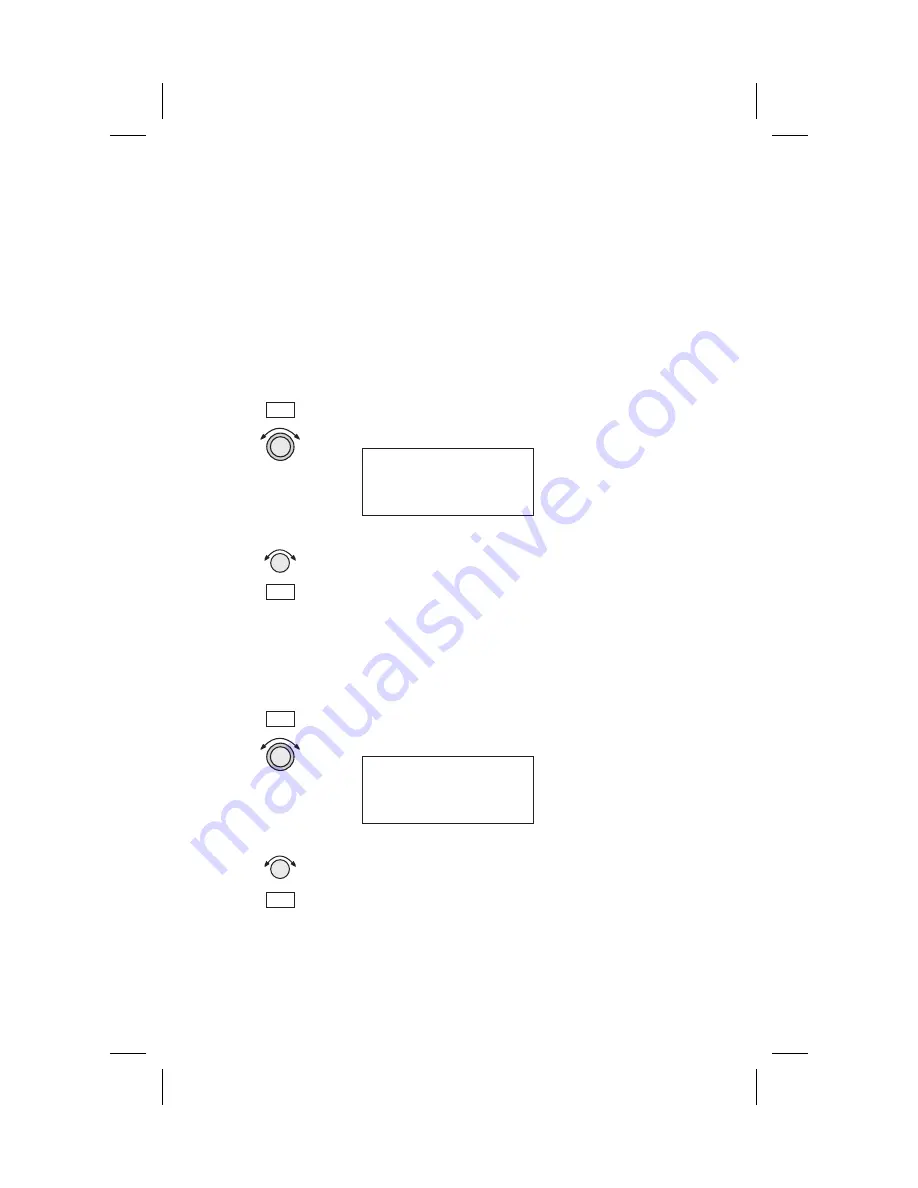
While any old message exists, the MSG annunciator
remains steadily on at all times unless new messages
arrive or all old message conditions go away.
The home page in message mode is the first new
message, if one exists, or the New Message Summary
page if no new messages exist.
New
Messages
The New Message page shows how many new
messages are stored.
1. Press
MSG
. Turn the
LARGE
knob to switch
between New and Old Messages.
2 New Messages
Turn Large Knob
For Old Msgs
Y
2. Turn the
SMALL
knob to view each message. Press
MSG
a second time to return to the previous
function.
Old
Messages
The Old Message page shows how many old
messages are stored.
1. Press
MSG
. Turn the
LARGE
knob to switch
between New and Old Messages.
2 Old Messages
Turn Large Knob
For New Msgs
Y
2. Turn the
SMALL
knob to view each message. Press
MSG
a second time to return to the previous
function.
8-2
Message Function
MSG
MSG
MSG
MSG
Summary of Contents for APOLLO GX60
Page 1: ......
Page 194: ...9 4 Approach Basics GX50 60 ...
Page 232: ...9 42 Approach Examples ...
Page 240: ...9 50 Approach Examples ...
Page 245: ...9 55 Approach Examples ...
Page 266: ...Notes 9 76 Approach Examples ...
Page 271: ...Charts have been reduced for illustrative purposes 9 81 Approach Notes ...
Page 275: ...Reduced for illustrative purposes 9 85 Approach Notes ...
Page 276: ...Charts have been reduced for illustrative purposes 9 86 Approach Notes ...
Page 326: ...Notes 15 12 Glossary ...
Page 335: ......







































