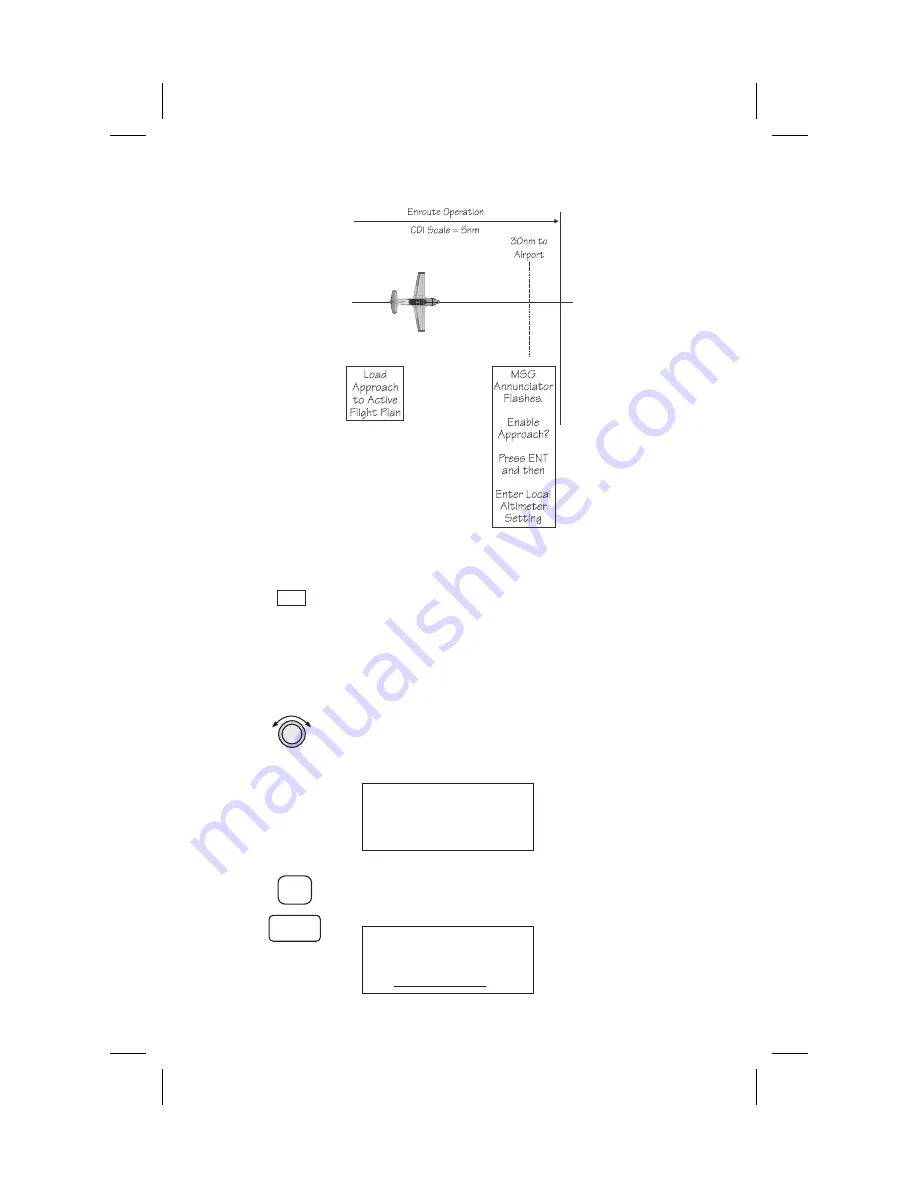
Load a Destination Airport
The destination must be an airport.
1. Load your flight plan. You may activate or edit an
existing flight plan. Press the
FPL
key to reach
FLIGHT PLAN mode.
If the desired flight plan is active, go to the next
section “Load Approach Information.”
2. If the desired flight plan is not displayed, turn the
LARGE
, outer knob to display the desired flight
plan.
Route 1
44.2nm
Dest Wpt: PDX
Inactive
·
3. Press
SEL
. “Activate” will flash. Press
ENTER
to
activate the selected flight plan.
Route 1
44.2nm
Dest Wpt: PDX
Activate?
·
9-6
Approach Basics (GX50/60)
SEL
FPL
ENTER
Summary of Contents for APOLLO GX60
Page 1: ......
Page 194: ...9 4 Approach Basics GX50 60 ...
Page 232: ...9 42 Approach Examples ...
Page 240: ...9 50 Approach Examples ...
Page 245: ...9 55 Approach Examples ...
Page 266: ...Notes 9 76 Approach Examples ...
Page 271: ...Charts have been reduced for illustrative purposes 9 81 Approach Notes ...
Page 275: ...Reduced for illustrative purposes 9 85 Approach Notes ...
Page 276: ...Charts have been reduced for illustrative purposes 9 86 Approach Notes ...
Page 326: ...Notes 15 12 Glossary ...
Page 335: ......











































