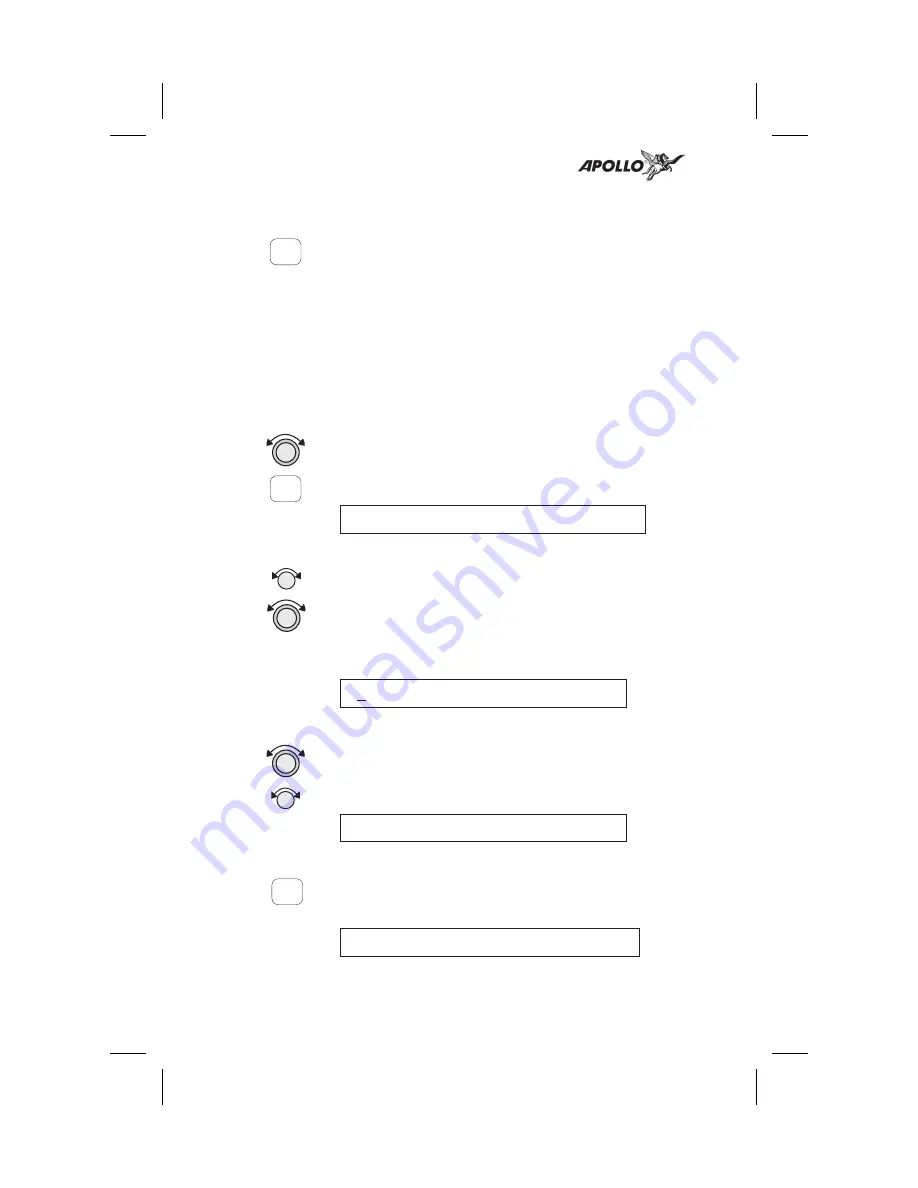
miles of your present position. The Bearing and
Distance to the displayed waypoint is shown on
the right side of the display. Press
ENT
to set the
displayed waypoint as the new destination (TO)
waypoint.
Searching Around a Reference Waypoint
Use this function to search for the 20 nearest
waypoints within 600 miles of a reference waypoint
selected from the database.
1. While in the Emergency Search function, turn the
Large
knob to view “Choose Reference
Waypoint” and press
ENT
.
Choose Reference Wpt:
Press ENT
2. The first character of the airport identifier will
flash. You can also press
SEL
a second time to
make the entire field flash. Turn the
Small
knob
to change characters. Turn the
Large
knob to
select another field to change.
aSLE
c SALEM
OR USA
3. Turn the
Large
knob to cause the waypoint type to
flash. Turn the
Small
knob to choose Airport (a),
VOR (v), NDB (n), or User (u) waypoint type.
aBOI
c BOISE
ID USA
4. Press
ENT
to accept the displayed waypoint as
the reference waypoint.
ARPT
1 BOI
Brg 344
0
0.0nm
26
Navigation Basics
ENT
ENT
ENT
Summary of Contents for Apollo SL50
Page 1: ......
Page 18: ...Notes 8 Apollo SL50 60 Features...
Page 92: ...Notes 82 System Functions...
Page 118: ...Notes 108 Flight Simulator...
Page 133: ......















































