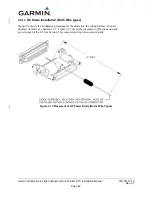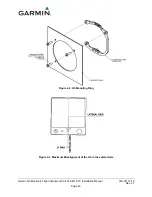Garmin G5 Electronic Flight Instrument Part 23 AML STC Installation Manual
190-01112-10
Rev. 21
Page 36
3.4.6
Cooling Requirements
While no forced cooling air is required for the G5, GMU 11, GAD 29/29B, or GAD 13 it is highly
recommended that the air behind the panel be kept moving (by ventilation or a fan). Units tightly packed
in the avionics stack heat each other through radiation, convection, and sometimes by direct conduction.
Even a single unit operates at a much higher temperature in still air than in moving air. Fans or some
other means of moving the air around electronic equipment are usually a worthwhile investment.
NOTE
Avoid installing LRUs near heat sources. If this is not possible, ensure that additional cooling is
provided. Allow adequate space for installation of cables and connectors. The installer will
supply and fabricate all of the cables. Install wiring in accordance with FAA AC 43.13-1B and
AC 43.13-2B.
3.4.7
Compass Safe Distance
After reconfiguring the avionics in the cockpit panel, if the unit is mounted less than 12 inches from the
compass, recalibrate the compass and make the necessary changes for noting correction data.
3.4.8
Shield Termination Considerations
For G5 installations utilizing the RS-232, CAN bus, and ARINC 429 interfaces, terminate the shield to
the G5, GMU 11, GAD 29/29B, and GAD 13 connector backshells as shown in Figure 4-49 and Figure
4-50. For shield terminations at the GPS or VHF Navigator follow the appropriate installation techniques
as indicated by the manufacturers installation instructions for that unit. If there are any interposing
connectors then the shields must have continuity through the interposing connector. This can be achieved
by
1)
Terminating the shields to the backshell of the connector if both mating connectors and both
backshells are metal.
2)
Terminating the shield to aircraft ground directly
3)
Passing the shield through pins in the connector. This is the least preferred method.
3.4.9
Audio Interference
This STC installation does not interface to audio signals. Attention to harness installation and routing as
specified in Section 3.4.5 should be considered for Audio interference mitigation.
3.4.10
GAD 29B Transformer Mounting Instructions
For GAD 29B installations interfacing with certain Century, Cessna, and Piper autopilots an inline
transformer may be required. Refer to Section 5.23 for further information on specific autopilots.
Solder transformer leads to the appropriate wire per SAE AS4461, and cover with heat shrink that extends
the entire lead of the transformer and at least 0.5 inch of the insulated wire. Do this for each transformer
lead and then cover the entire assembly with heat shrink, extending at least 1 inch past the solder
connections.
This assembly must then be secured to the existing aircraft wiring harness near the GAD 29B to reduce
strain on the components. Secure using a minimum of two cable ties, one over the body of the transformer
and one near the solder joints.