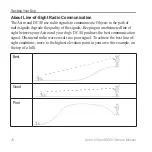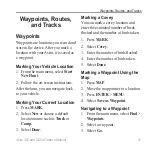12
Astro 320 and DC40 Owner’s Manual
Introduction
Using the On-Screen Keyboard
A keyboard appears when you enter
text.
• Use the
Rocker
to select a
character, and press
ENTER
.
• Select to backspace.
• Select to shift.
• Press
IN
or
OUT
to change the
character mode of the keyboard.
• Select
Done
to save the text and
close the keyboard.
Summary of Contents for Astro 320
Page 1: ...Astro 320 owner s manual GPS enabled dog tracking system...
Page 78: ......
Page 79: ......