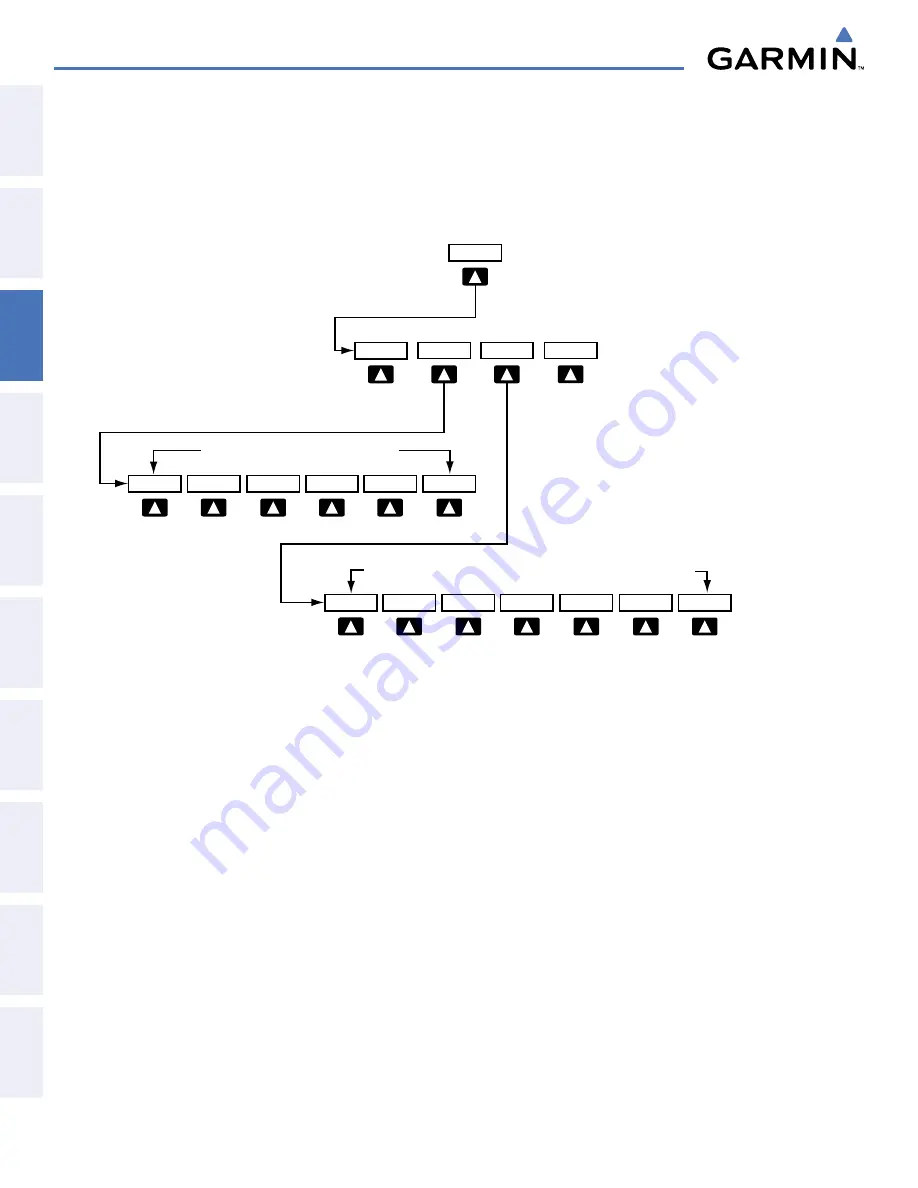
Garmin G1000 Pilot’s Guide for the Beechcraft A36/G36
190-00595-01 Rev. B
80
ENGINE INDICATION SYSTEM
SY
STEM
O
VER
VIEW
FLIGHT
INSTRUMENTS
EIS
AUDIO P
ANEL
& CNS
FLIGHT
MANA
GEMENT
HAZARD
AV
OID
ANCE
AFCS
ADDITIONAL FEA
TURES
APPENDICES
INDEX
EIS information is presented in three displays, accessed using the
ENGINE
Softkey on the MFD:
•
Engine Display
– Default display, shows all critical engine, fuel and electrical indicators.
•
Lean Display
– Provides engine leaning information.
•
System Display
– Shows numeric readouts of critical engine, fuel and electrical indicators.
ENGINE
BACK
SYSTEM
LEAN
BACK
DEC FUEL
SYSTEM
LEAN
INC FUEL
ENGINE
ENGINE
Press the
ENGINE
Softkey to return
to the default Engine Page level.
Press the
BACK
Softkey to return
to the previous softkey level.
BACK
SYSTEM
LEAN
Press the
ENGINE
or
BACK
Softkey to
return to the default Engine Page level.
ASSIST
CYL SLCT
ENGINE
RST FUEL
Figure 3-3 Engine Softkey Flowchart














































