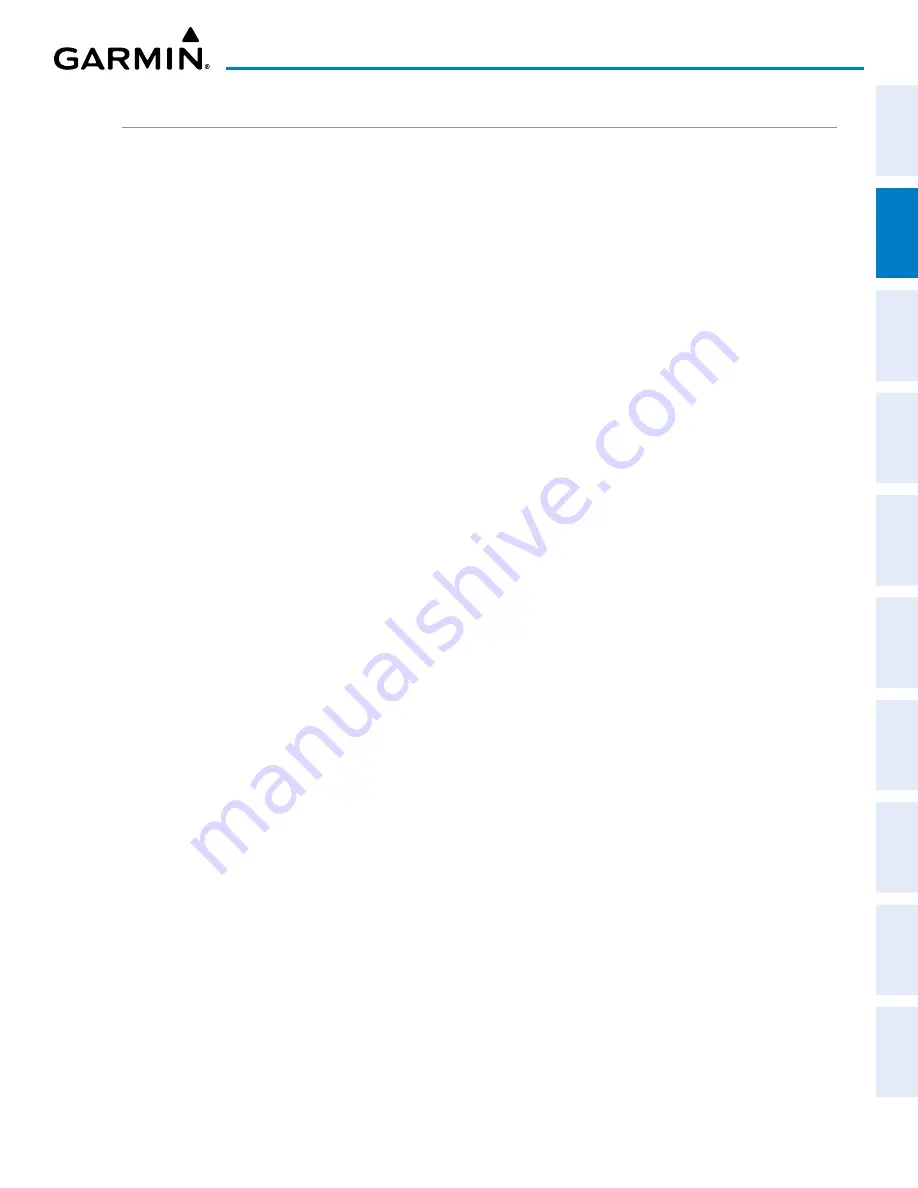
190-02692-00 Rev. A
Garmin G100 Pilot’s Guide for the Piper PA-32 Saratoga
49
FLIGHT INSTRUMENTS
SY
STEM
O
VER
VIEW
FLIGHT
INSTRUMENTS
EIS
AUDIO P
ANEL
& CNS
FLIGHT
MANA
GEMENT
HAZARD
AV
OID
ANCE
AFCS
ADDITIONAL
FEA
TURES
APPENDICES
INDEX
ALTIMETER
INTRODUCTION
The Altimeter displays barometric altitude values on a moving tape rolling number gauge in feet or meters
with the Indicated Altitude displayed in the black pointer, The barometric pressure setting is displayed in a
box below the Altimeter, and the pilot can choose the unit of pressure (inches or hectopascals). The Selected
Altitude is displayed above the Altimeter in the box indicated by a selection bug symbol. When the metric
value is selected, it is displayed in a separate overlay box above the Selected Altitude. A magenta Altitude
Trend Vector extends up or down the left of the altitude tape, with the end resting at the approximate altitude
to be reached in six seconds at the current vertical speed. The trend vector is not shown if altitude remains
constant or if data needed for calculation is not available due to a system failure. Additionally, the Altitude
Bug is displayed when nearing approach minimums.
SELECTED ALTITUDE
The Selected Altitude is displayed above the Altimeter in the box indicated by a selection bug symbol. A
bug corresponding to this altitude is shown on the tape. If the Selected Altitude exceeds the range shown on
the tape, the bug appears at the upper or lower edge of the tape.
The
ALT
Knob has a stop-altitude feature that is related to vertical navigation altitudes in the flight plan.
While turning the
ALT
Knob, the Selected Altitude can stop at intermediate values corresponding to vertical
navigation altitudes. Stop-altitudes include the approach minimum altitude and valid VNAV constraints that
include manually entered and published constraints, excluding published approach step down altitudes.
When temperature compensation is applied to a stop-altitude waypoint, the Selected Altitude will stop at
the temperature corrected altitude. Refer to the Flight Management Section for a discussion on both VNAV
Constraints and Temperature Compensation and see the AFCS Section for more information about the
Selected Altitude.
Setting the Selected Altitude:
Tu
rn the
ALT
Knob to set the Selected Altitude (large knob for 1000-ft increments; small knob for 100-ft
increments). When the unit overlay function is enabled, the Selected Altitude will stop at both the standard
increments and the metric increments.
I
f a Minimum Altitude value has been set, this altitude is also available for the Selected Altitude while
turning the
ALT
Knob.





































