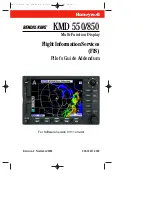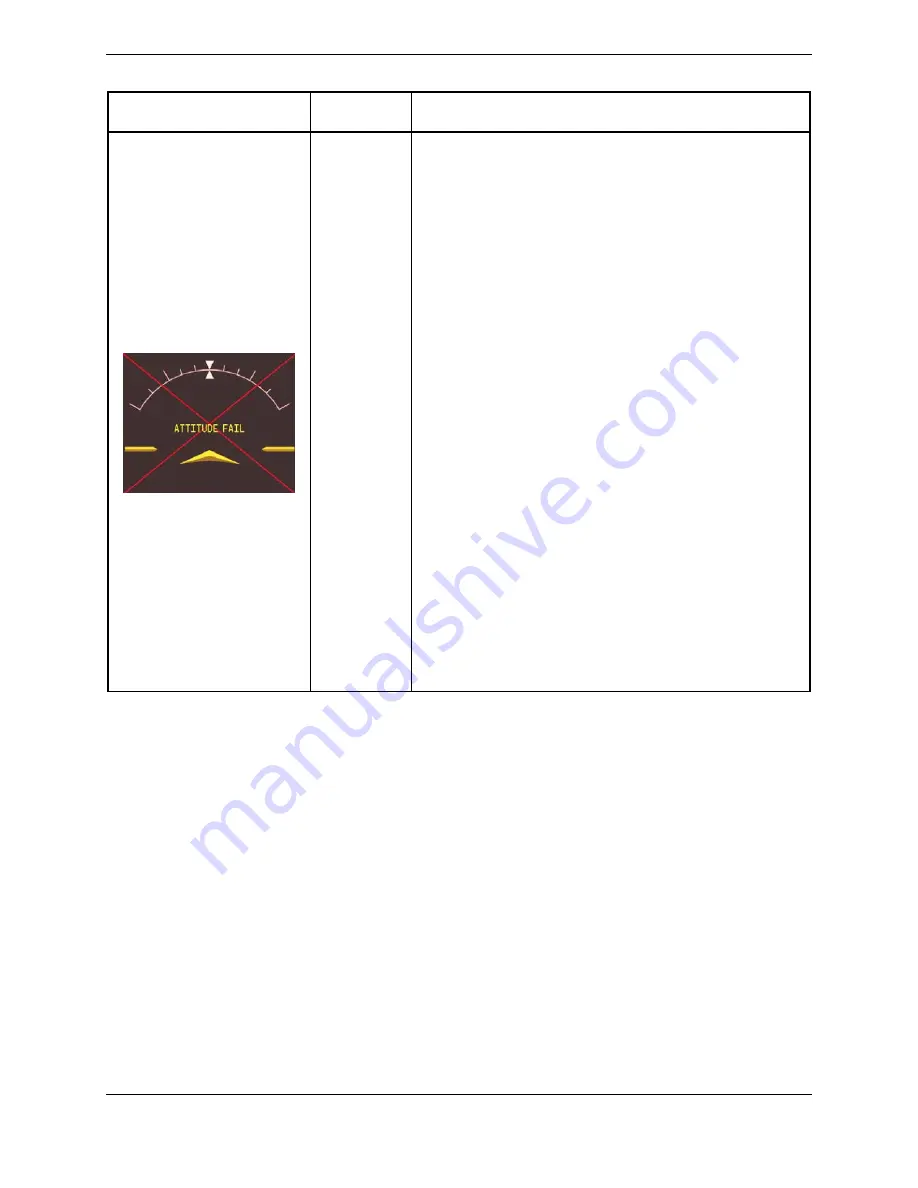
Page 5-20
G1000 / GFC 700 System Maintenance Manual - 300/B300 Series King Air
Revision 1
190-00716-01
Invalid Data Field
Associated
LRU(s)
Solution
ATTITUDE FAIL
GRS 77
•
Ensure that a cell phone or a device using cell phone
technology is not turned on (even in a monitoring
state) in the cabin.
•
Cycle GRS 77 power to restart initialization.
•
Ensure GRS 77 connecter is secure and proper wire
harness strain relief is provided.
•
Ensure the GRS 77 is fastened down tightly in it’s
mounting rack and that the mounting rack is not
loose (CAUTION - do not loosen the mounting rack
hardware to the airframe shelf or the aircraft will need
to be re-leveled and the PITCH/ROLL OFFSET
procedure performed).
•
Ensure GPS has acquired at least four satellites, has
a 3D navigation solution, and a DOP of less than 5.0.
This is particularly important for an ATTITUDE FAIL
that appears during ground operation only.
•
Perform an Engine Run-Up Test to check if engine
vibration is causing the GRS 77 to go offline.
•
Load configuration files to the PFD, MFD, GIA1, and
GIA2.
•
Calibrate the GRS 77 (Pitch/Roll Offset and
Magnetometer Calibration).
•
Replace GRS 77.
9
If problem persists replace GRS 77 configuration
module.
9
Contact Garmin Aviation Product Support if
condition continues after replacing the GRS 77
and config module for additional assistance.
Summary of Contents for Cessna Caravan G1000
Page 2: ...This page intentionally left blank...
Page 89: ......