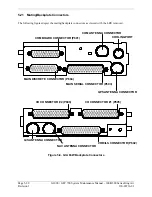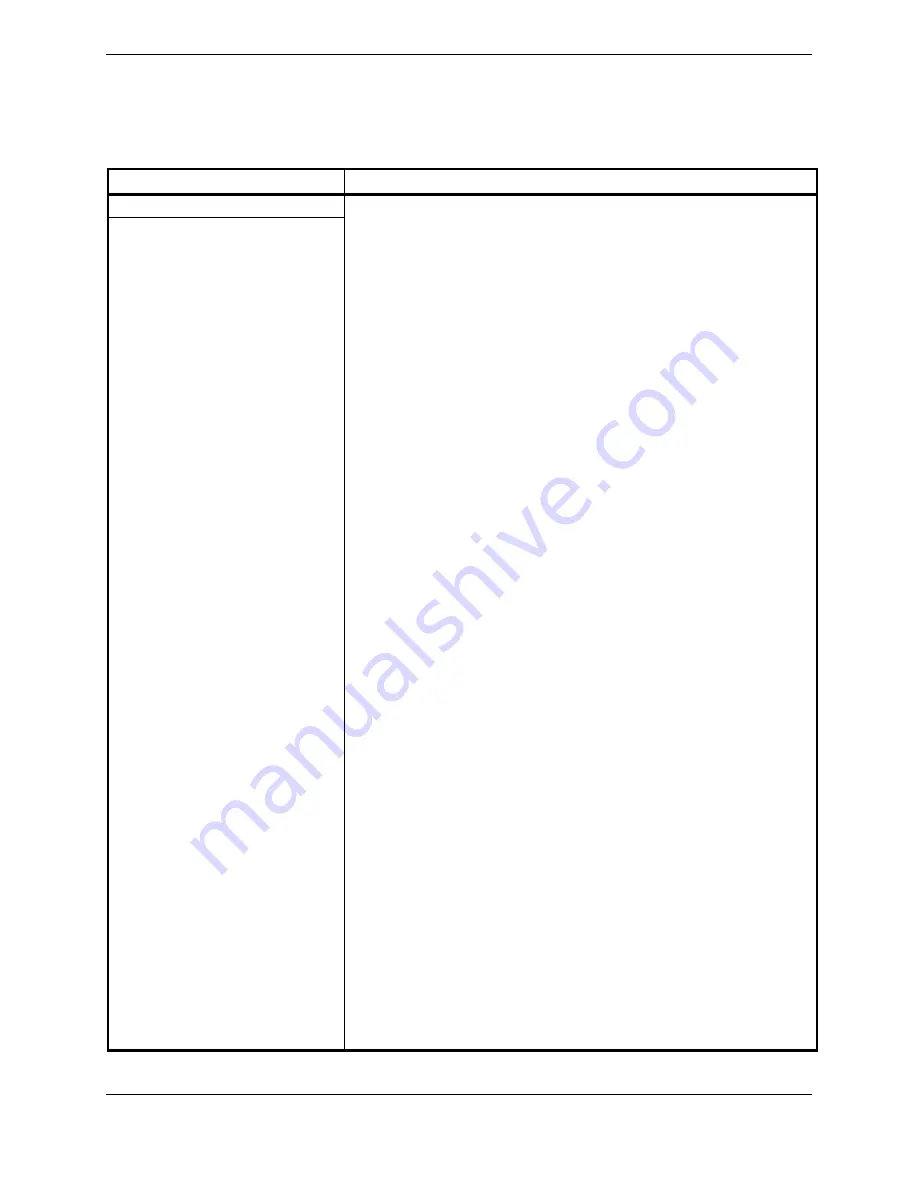
G1000 / GFC 700 System Maintenance Manual - 300/B300 Series King Air
Page 5-65
190-00716-01
Revision 1
5.14 GDL 69A Troubleshooting
5.14.1
GDL 69A Common Problems
Symptom Recommended
Action
No XM audio is heard
•
Ensure the following items are not preventing the audio panel
from distributing XM audio (reference applicable G1000 Pilot’s
Guide):
9
Verify the XM volume is not muted on the AUX – XM RADIO
page on the MFD.
9
Verify the COM squelch is not open.
9
Verify the ICS squelch is not open.
9
Verify the marker beacon tones are not being received.
9
Verify the headphone (if equipped) volume is turned up.
•
Go to the AUX – SYSTEM STATUS page on the MFD and
ensure unit is online.
9
If a red X is present, verify the unit is receiving power at the
rack connector.
•
Ensure there are no GDL alerts in the alert window. If there is
an Alert for software or configuration error or mismatch, reload
the file noted in the Alert.
•
Restart the PFD’s and MFD in configuration mode and go to the
GDL page.
9
Verify unit is active.
9
Verify the Signal number is “2” or “3”. If it is “0” or “1” check
the GDL 69/69A antenna and cabling for faults.
9
Reseat the GDL 69/69A to verify the coax connector is
fully seated.
9
If unit is not active, contact XM Customer service to have a
refresh signal sent to your unit. You will need to provide
them the Audio Radio ID (and Data Radio ID number for XM
weather) numbers. Also verify with XM that the correct
Weather package (Aviator Lite or Aviator) is on the account,
and that no traffic service has been activated against that
Radio ID. The unit must be on for approximately one hour
after the request for the refresh has been sent to receive the
signal.
9
Alternatively, you may also go to XM’s website and enter
the radio ID’s to have a refresh signal sent.
9
If there is still problems receiving weather products after
performing the above step, call XM and have the account
deactivated, and a new account activated to clear out any
corrupt account information.
9
Verify there is a good ground connection through the aircraft
between the MFD and the GDL69/69A unit. Reference the
Aircraft Maintenance Manual for instructions on how to
check bonding and ground points.
9
If problem persists, replace the GDL 69/69A.
No XM weather information is
displayed
Summary of Contents for Cessna Caravan G1000
Page 2: ...This page intentionally left blank...
Page 89: ......