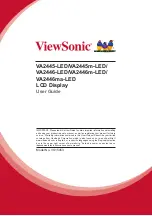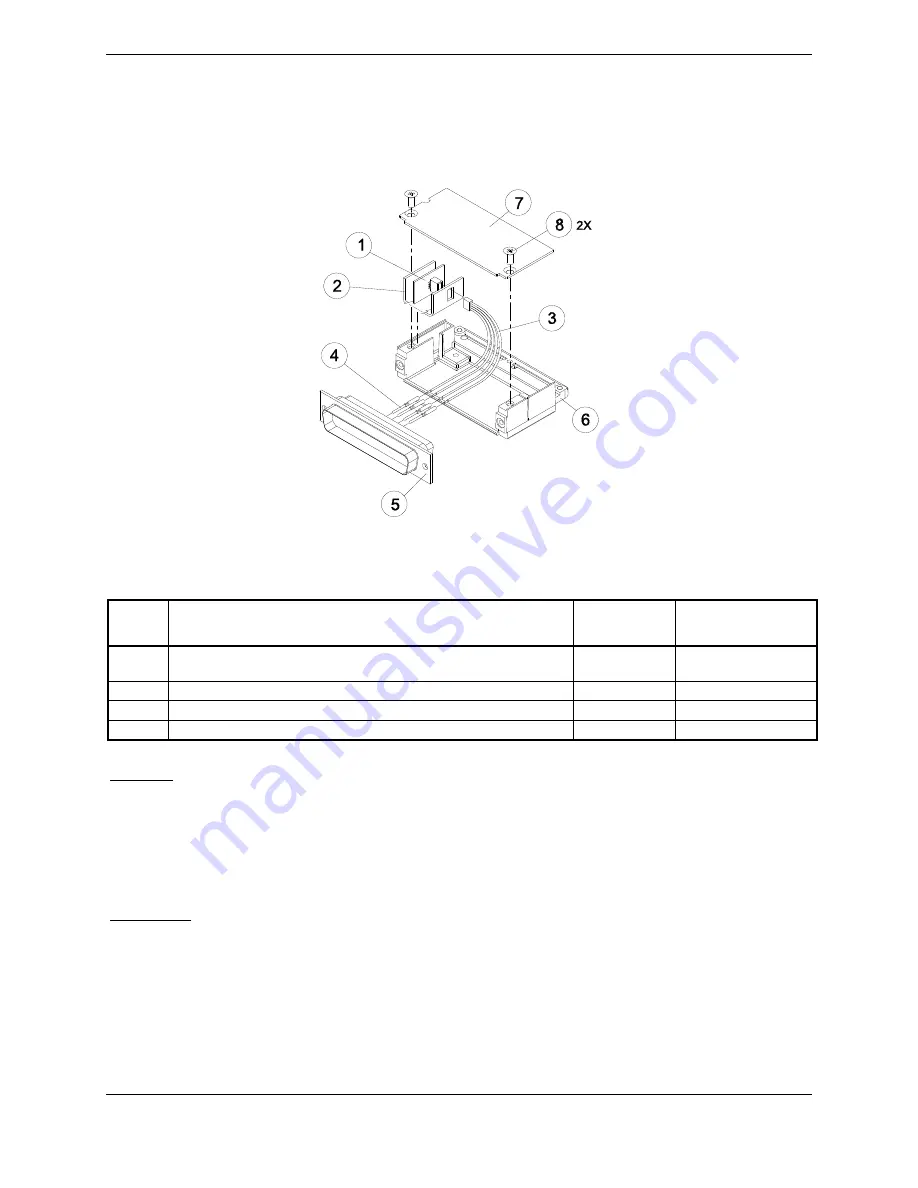
Page 6-4
G1000 / GFC 700 System Maintenance Manual - 300/B300 Series King Air
Revision 1
190-00716-01
6.16 Configuration
Module
Removal & Replacement
Configuration modules (Item 1 shown below) are located in the following LRU harness connector
backshells (Item 6): GDU 1040A PFD, GRS 77 AHRS and the GEA 71 Engine/Airframe Unit. Refer to
the Master Drawing List, listed in Table 1-2, for specific installation drawings.
Figure 6-3, Configuration Module Installation
Table 6-1, Configuration Module Kit – 011-00979-00 or -03
Item
Description
Qty Needed
Garmin Part
Number
1
Configuration Module PCB Board Assembly w/EEPROM & Temp
Sensor
1
012-00605-00 or -02
2
Spacer, Config Module
1
213-00043-00
3
Cable, 4-Conductor Harness
1
325-00122-00
4
Pins, #22 AWG (HD)
5
336-00021-00
Removal:
1.
Disconnect connector from LRU.
2.
Remove 2 screws (8) from cover (7) and remove cover.
3.
Unplug connector from configuration module (1).
4.
Remove configuration module.
Installation:
1.
Inspect connector for damaged pins (4).
2.
Place configuration module (1) in position.
3.
Insert connector into configuration module (1).
4.
Assembly of the connector is the reverse of disassembly.
5.
Continue to Section 6.16.1.
Summary of Contents for Cessna Caravan G1000
Page 2: ...This page intentionally left blank...
Page 89: ......