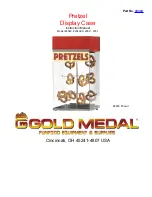G1000 / GFC 700 System Maintenance Manual - 300/B300 Series King Air
Page 7-5
190-00716-01
Revision 1
7.2.2
Landing Gear Aural Alert Check
This check should be conducted in conjunction with the Phase 2 and Phase 4 Landing Gear Retraction,
Warning Horn check, in the existing King Air Maintenance Program.
NOTE
This procedure is applicable only to aircraft equipped with a tone generator as part of the
aircraft audio system. Refer to the appropriate aircraft wiring diagrams to determine if a
tone generator is installed.
This check can be accomplished in conjunction with the Weight on Wheels and Low
Speed Awareness Band Test in Section 7.24.
1.
Conduct the Landing Gear Retraction, Warning Horn check as stated in the Super King Air 300 or
B300 Maintenance Manual, listed in Table 1-2.
2.
Verify that the aural tone is played through the G1000 audio system and through both cockpit
speakers.
7.2.3
XM Audio Suppression Check
This procedure is applicable only to aircraft that have XM radio subscriptions.
WARNING
The following steps require movement of the landing gear. Ensure aircraft is safe
for the operation of the landing gear before proceeding
.
1.
Jack aircraft to allow operation of landing gear (reference Super King Air 300 or B300
Maintenance Manual Chapter 7-00-00).
2.
Ensure both left and right throttles are at IDLE position.
3.
While monitoring pilot and copilot XM audio, retract landing gear to the full up and locked
position and verify the following:
•
landing gear warning horn is active
•
XM audio is muted in the pilot and co-pilot stations
4.
Increase both left and right throttles forward of IDLE position (towards takeoff position) and
verify the following:
•
landing gear warning horn is not active
•
XM audio can be heard (For aircraft not equipped with a tone generator, deselect mute
softkey or adjust XM volume to restore XM audio)
5.
Extend landing gear to the full down and locked position and return both throttles to idle position.
6.
Remove aircraft from jacks.
7.
Ensure STALL WARN circuit breaker is closed.
8.
While monitoring pilot and copilot XM audio, press the STALL WARN TEST switch and verify
the following:
•
Stall warning tone is active
•
XM audio is muted in the pilot and co-pilot stations
9.
Release the STALL WARN TEST switch and verify the following:
•
Stall warning tone is not active.
•
XM audio can be heard (For aircraft not equipped with a tone generator, deselect mute
softkey or adjust XM volume to restore XM audio.)
Summary of Contents for Cessna Caravan G1000
Page 2: ...This page intentionally left blank...
Page 89: ......