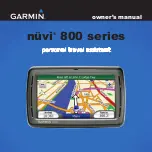G1000 / GFC 700 System Maintenance Manual - 300/B300 Series King Air
Page 7-35
190-00716-01
Revision 1
7.16 Lightning System Functional Check
Reference Section 3.18 for configuring the optional Stormscope. This procedure assumes familiarity with
the set-up and operation of the WX-PA portable analyzer kit.
1.
Apply power to the WX-500 and verify that no failed test messages appear. If fault messages do
appear, refer to the WX-500 Installation Manual for troubleshooting.
2.
Following successful power up, verify the following modes:
•
Access to both 3600 and 1200 weather view modes.
•
All available ranges can be displayed.
•
Access to the cell mode and strike mode.
•
Strike counter is displayed in all weather modes and ranges.
3.
Key COM1 and COM2 several times on different frequencies representing the lower, mid and upper
portion of the VHF COM frequency band. Verify keying of COM1 or COM2 does not cause strike
data to appear on the MFD.
4.
Operate DME, XPDR 1, XPDR 2 and weather radar. Verify these systems do not cause strike data
to appear on the MFD.
5.
Connect the WX-PA cable to the WX-PA antenna.
6.
Position the WX-PA antenna on the WX-500 antenna. Ensure the connection is tight. If necessary,
use tape to secure the WX-PA antenna. Ensure the “FORWARD” arrows are aligned and the WX-
PA antenna suction cups are positioned forward of center along the longitudinal axis.
7.
Secure the WX-PA cable to the aircraft with the attached suction cup and route the cable to the
cockpit.
8.
Connect the remaining cable end to the WX-PA.
9.
Power up the WX-PA and verify the WX-500 is in the weather mapping mode (i.e. 3600 weather
view at the 200 NM range.
10.
Set the WX-500 to STRIKE mode; 100 NM range (or next highest available range).
11.
Select the Continuous Out mode displayed on the WX-PA menu and press MENU/ENTER.
12.
Select the bottom mount antenna configuration on the WX-PA keyboard (“A” key).
13.
Select a cardinal bearing and a range of 120 NM.
14.
Use the F1 and F2 keys to adjust range and F3 and F4 keys to adjust heading.
NOTE
The WX-500 will plot data at one-half the range selected on the WX-PA.
Summary of Contents for Cessna Caravan G1000
Page 2: ...This page intentionally left blank...
Page 89: ......