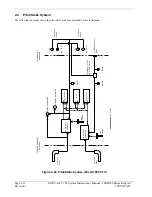Page 3-12
G1000 / GFC 700 System Maintenance Manual - 300/B300 Series King Air
Revision 1
190-00716-01
3.8.2
Loader Card Creation
The software image is an executable self-extracting file which builds the correct file structure onto an SD
card for use loading software to the G1000 and GFC700. To obtain the current file, follow the
procedures outlined below.
NOTE
In order to create a 300/B300 loader card, the individual/facility completing these
procedures, must be an authorized King Air 300/B300 service center to gain access to the
necessary data via the Garmin website.
1.
Go to
www.garmin.com
and click on the Dealer Resource Center link in the lower portion of the home
page. Enter username and password.
2.
Click the I Agree button on the confidentiality agreement page.
3.
Select Technical Tools then select Software Downloads.
4.
In the Keyword(s) filter, enter “0985” and click on the Go button.
5.
A screen similar to the one shown below will appear. The numbers shown are for example only.
6.
Click on the download symbol for the appropriate software version part number based upon the information
provided in Garmin GA Drawing 005-00629-02 and save the file to the local hard drive.
Download
symbol
Summary of Contents for Cessna Caravan G1000
Page 2: ...This page intentionally left blank...
Page 89: ......