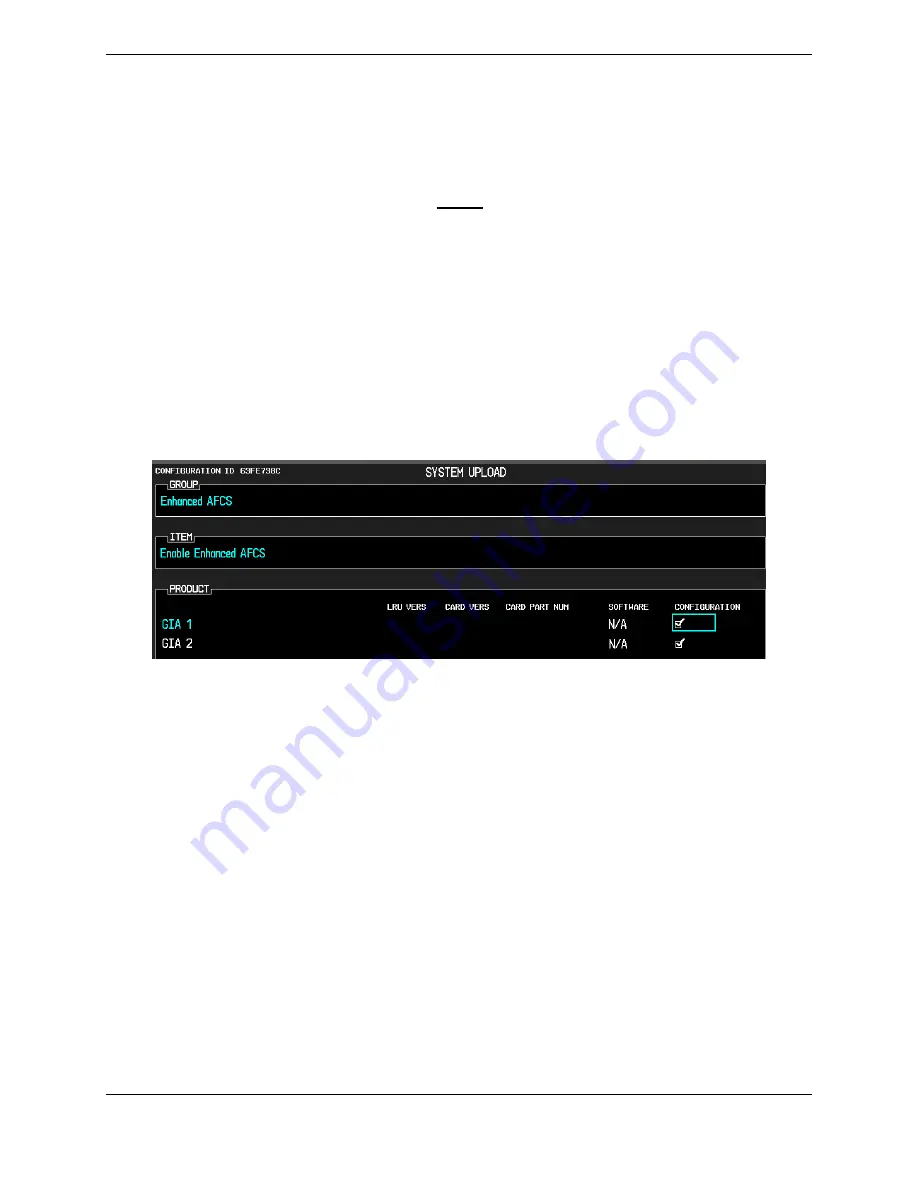
Page 3-46
G1000 / GFC 700 System Maintenance Manual - 300/B300 Series King Air
Revision 1
190-00716-01
3.33 ESP
Enable
Follow this procedure to enable the Electronic Stability and Protection (ESP) function. An Enhanced
AFCS Unlock Card, as specified on General Arrangement Drawing 005-00629-02, will be required for
this procedure. Ensure that the “ESP Support (no AOA)” configuration has been loaded per Section 3.21.
NOTE
The G1000 has various features that require the use of unlock/enable cards to
activate the feature. Throughout this document these cards are generically
referred to as ‘enable cards’. In some cases, the actual label on the physical
card may say ‘unlock’. If uncertain, the technician should verify the card part
number prior to use.
1.
With the Enhanced AFCS Unlock card in the top slot of PFD1 and PFD1 in configuration mode, select the
“SYSTEM UPLOAD” page using the small FMS knob on PFD1.
2.
Activate cursor and rotate the small FMS knob to display drop down menu. Highlight “
Enhanced AFCS
”
and press
ENT
key on PFD1.
3.
Rotate the small FMS knob to highlight “
Enable Enhanced AFCS
”. Press
ENT
key on PFD1.
4.
Verify “
Enable Enhanced AFCS
” is displayed in the “Item” window. Press “
LOAD
”.
Figure 3-43, ESP Enable
5.
Monitor load progress. Verify software load completes without errors as indicated by the following:
•
Green “PASS” in Configuration column for GIA1 and GIA2.
•
“Upload Complete………….COMPLETE” in the summary box.
6.
Press
ENT
key on PFD1 to acknowledge upload complete.
7.
De-activate the cursor.
8.
Power down the system and remove the Enhanced AFCS Unlock Card from PFD1.
Summary of Contents for Cessna Caravan G1000
Page 2: ...This page intentionally left blank...
Page 89: ......








































