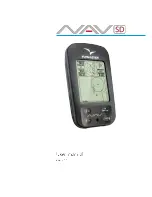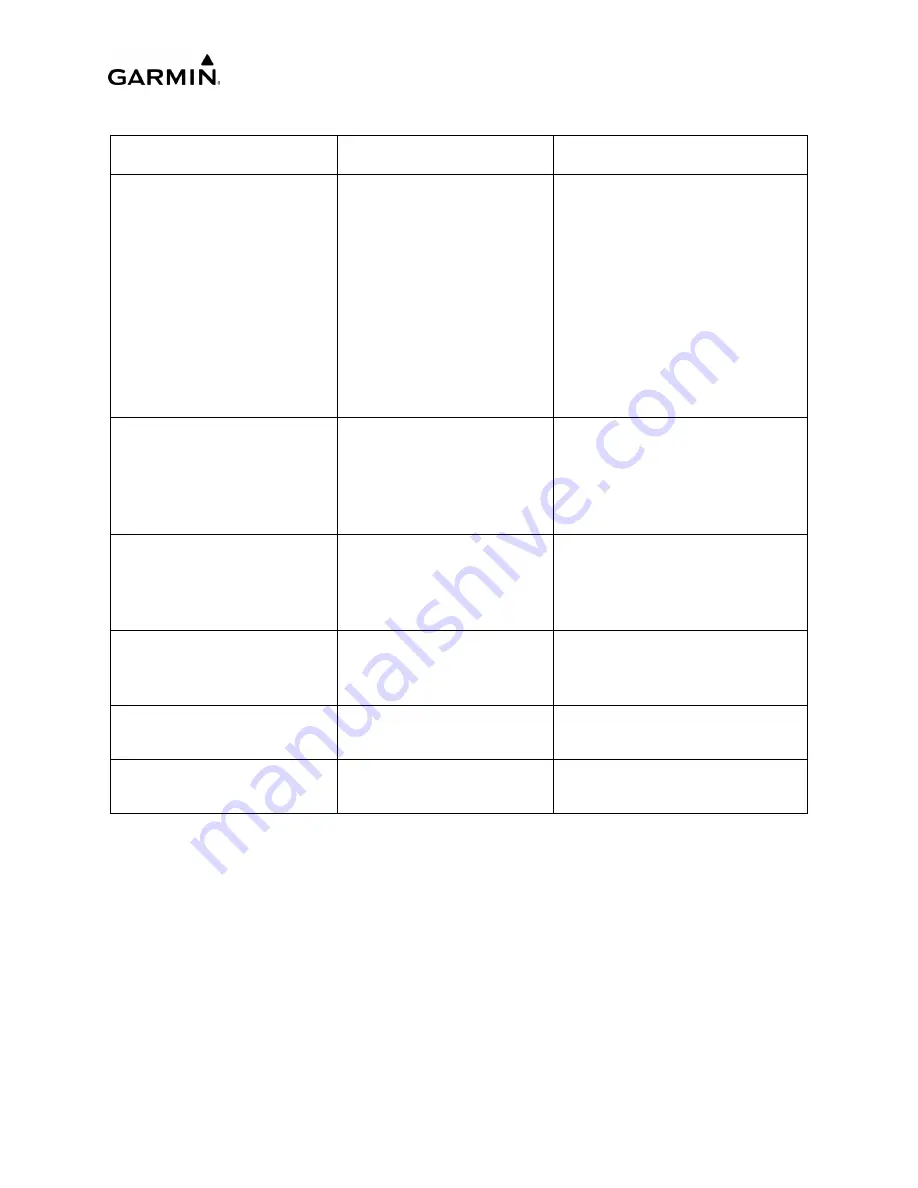
______________________________________________________________________________
____________________________________________________________________________
LMM for the Kodiak 100
Page 4-33
190-02102-00 Rev.4
4.7.2.2 Noise Present in the Audio
Most often the cause of the noise is external to the GMA. Try the following to locate the
source of the noise before replacing the GMA:
1. Try a different headset. Noise canceling headsets might pick up or generate more
noise from their own circuitry than standard headsets.
2. Check for noise with the aircraft engine turned off.
3. If the noise is present only when the aircraft engine is running, check the
generator and ignition system as possible sources of noise. Refer to the OEM
approved Aircraft Maintenance Manual.
GMA 1 CONFIG
The audio panel
configuration settings do
not match backup
configuration memory.
• Reload configuration to the
GMA.
• If the problem persists,
replace the GMA.
• If the problem persists,
check the configuration
module wiring for faults and
replace if necessary.
• If the problem persists,
replace the configuration
module.
GMA1 INSPECTION
REQUIRED
GMA1 backup power
source is not connected.
• Cycle power to the unit.
• Check aircraft supply
voltage and proper ground.
• If problem persists, remove
and replace the GMA.
GMA1 FAIL
The audio panel self-test
has detected a failure.
The audio panel is
unavailable.
• Cycle power to the unit.
• If problem persists, remove
and replace the GMA.
DIG GMA MANIFEST
GMA1 software
mismatch.
Communication halted.
• Load the correct software.
GMA1 MANIFEST
GMA1 software
mismatch.
• Load the correct software.
GMA1 SERVICE
A fault has been
detected in GMA1.
• Replace the GMA.
Table 4-4. GMA 1360D System Messages (Continued)
System Message
Cause
Recommended Actions
Uncontrolled if Printed
Summary of Contents for Cessna Caravan G1000
Page 2: ...BLANK PAGE Uncontrolled if Printed...
Page 288: ...Uncontrolled if Printed...