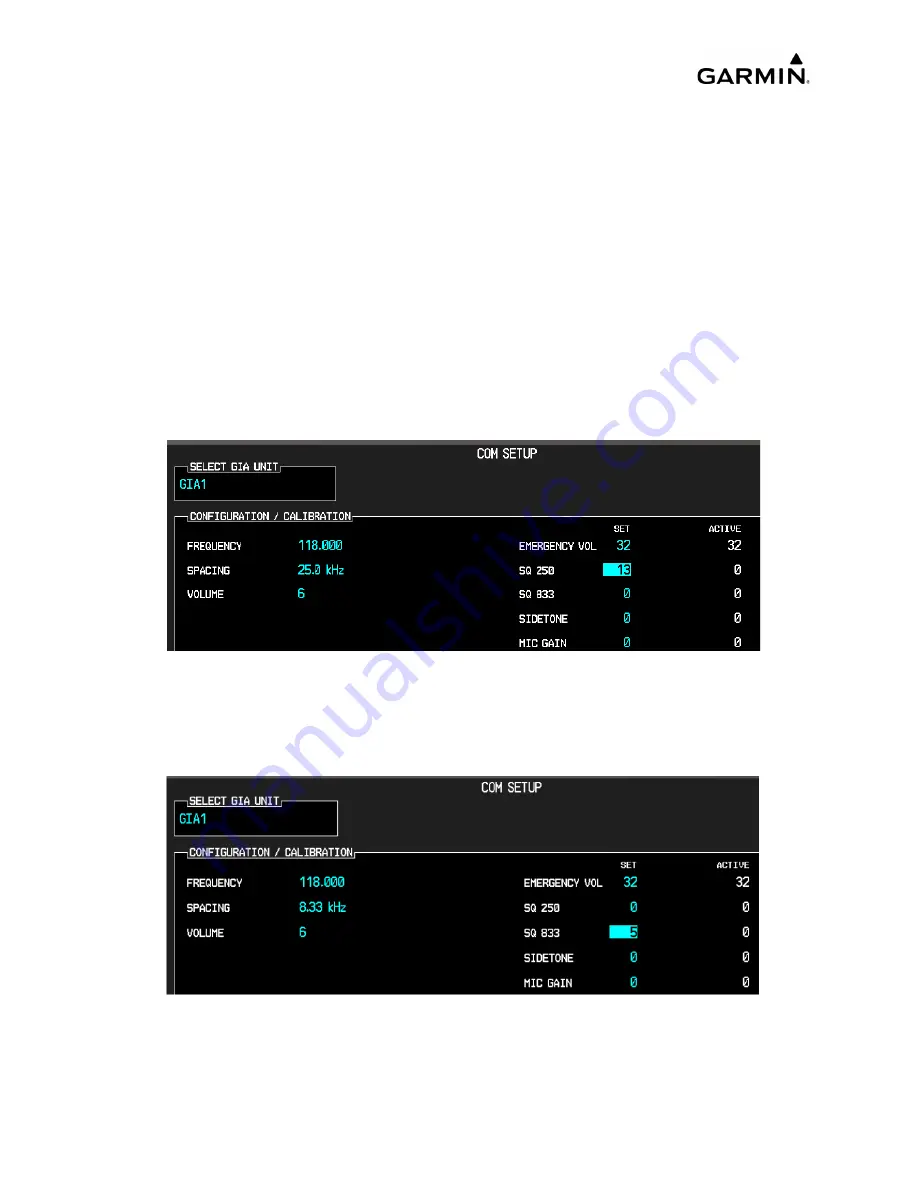
______________________________________________________________________________
____________________________________________________________________________
Page 4-52
LMM for the Kodiak 100
190-02102-00 Rev.4
4. Turn off the PFD and MFD by pulling the associated circuit breakers. Restart the
PFD and MFD in configuration mode.
5. Select the COM SETUP page on the PFD.
6. Select GIA1 or GIA2 in the COM Setup window. This forces an update of the
calibration data values and must be accomplished before making any changes.
Failure to do so might allow COM calibration values to be inadvertently stored
into incorrect memory locations, requiring GIA replacement.
7. Activate the cursor and select the desired tuning frequency. Only the frequencies
118.00 MHz, 127.00 MHz, and 136.975 MHz can be used to set squelch levels.
8. For 25.0 kHz operation, adjust the SQ 250 value. It can be set to any value
between -100 and +100. The higher the number, the less signal is required to
break squelch (see
).
Figure 4-7. COM Setup Page SQ 250 Value
9. For 8.33 kHz operation, adjust the SQ 833 value. It can be set to any value
between -100 and +100. The higher the number, the more signal is required to
break squelch (see
).
Figure 4-8. COM Setup Page SQ 833 Value
10. After the squelch value is adjusted to the desired number, touch ENT to save the
value to the GIA.
Uncontrolled if Printed
Summary of Contents for Cessna Caravan G1000
Page 2: ...BLANK PAGE Uncontrolled if Printed...
Page 288: ...Uncontrolled if Printed...








































