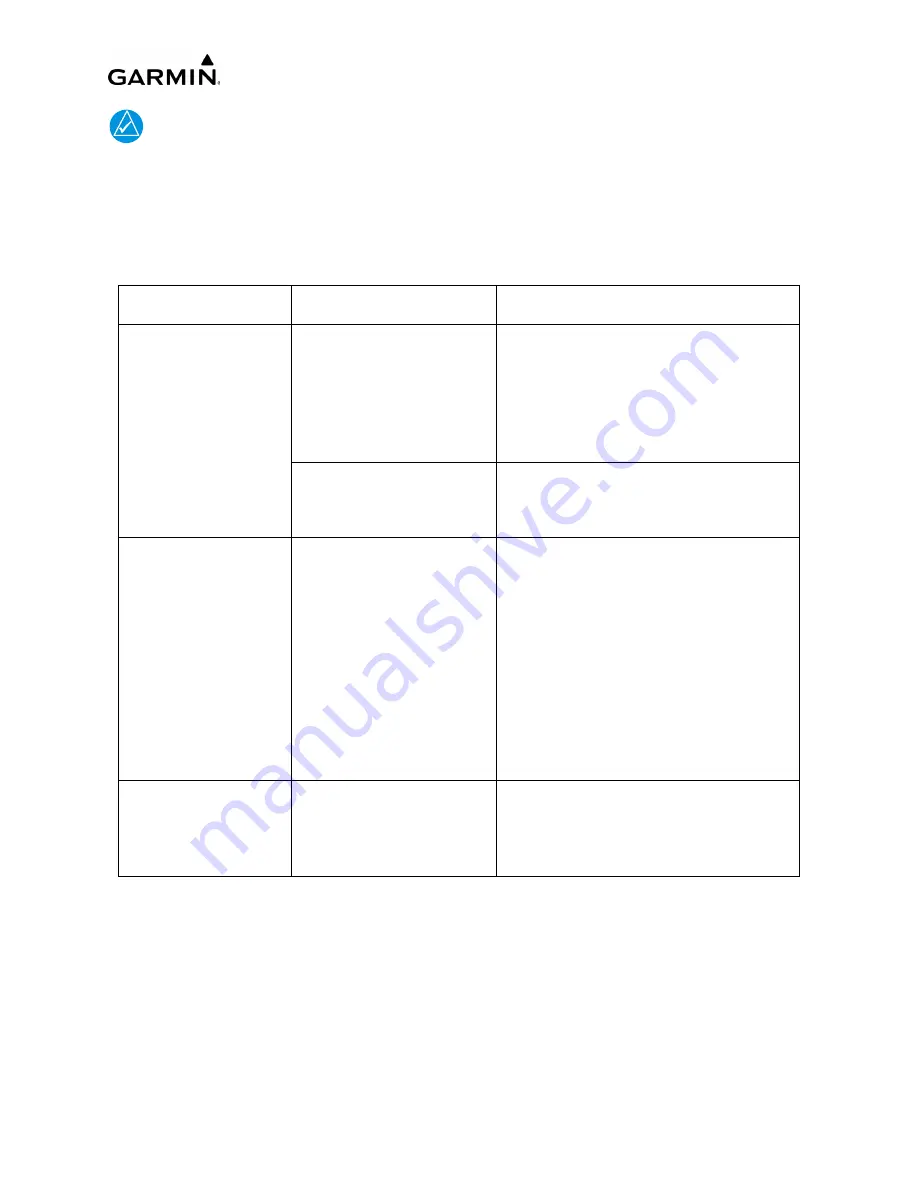
______________________________________________________________________________
____________________________________________________________________________
LMM for the Kodiak 100
Page 4-91
190-02102-00 Rev.4
NOTE
Complete instructions for activating the SiriusXM satellite radio can be
found in document 190-00355-04 ‘GDL 69 Series SiriusXM® Satellite
Radio Activation Instructions’.
4.7.11.3 GDL 69A SXM General Troubleshooting
Table 4-19. GDL 69A Troubleshooting Guide
Problem
Probable Cause
Corrective Action
No communication
with GDL 69A
• Improper Wiring.
• Circuit breaker open.
• Ensure the GDL 69A wiring is
correct and the circuit breaker is
closed.
• Ensure the Remote Power On
discrete (P691, pin 77) is not
pulled above 3 volts.
• Improper
configuration.
• Ensure the control display device
communication port is configured
correctly.
No or low quality
SiriusXM signal
• The GDL 69A is not
receiving SiriusXM
signal.
• Ensure the XM antenna has an
unobstructed view of satellite
constellation.
• Ensure the GDL 69A
configuration settings are
properly set (e.g., antenna cable
loss).
• Check the antenna cable and
connectors.
• Ensure antenna ground plane is
adequate.
Incorrect or no
SiriusXM
subscribed
services displayed
• Inactive or incorrect
subscription.
• Check subscription with SiriusXM
Satellite Radio.
• Refresh inactive subscription.
Refer to
Uncontrolled if Printed
Summary of Contents for Cessna Caravan G1000
Page 2: ...BLANK PAGE Uncontrolled if Printed...
Page 288: ...Uncontrolled if Printed...







































