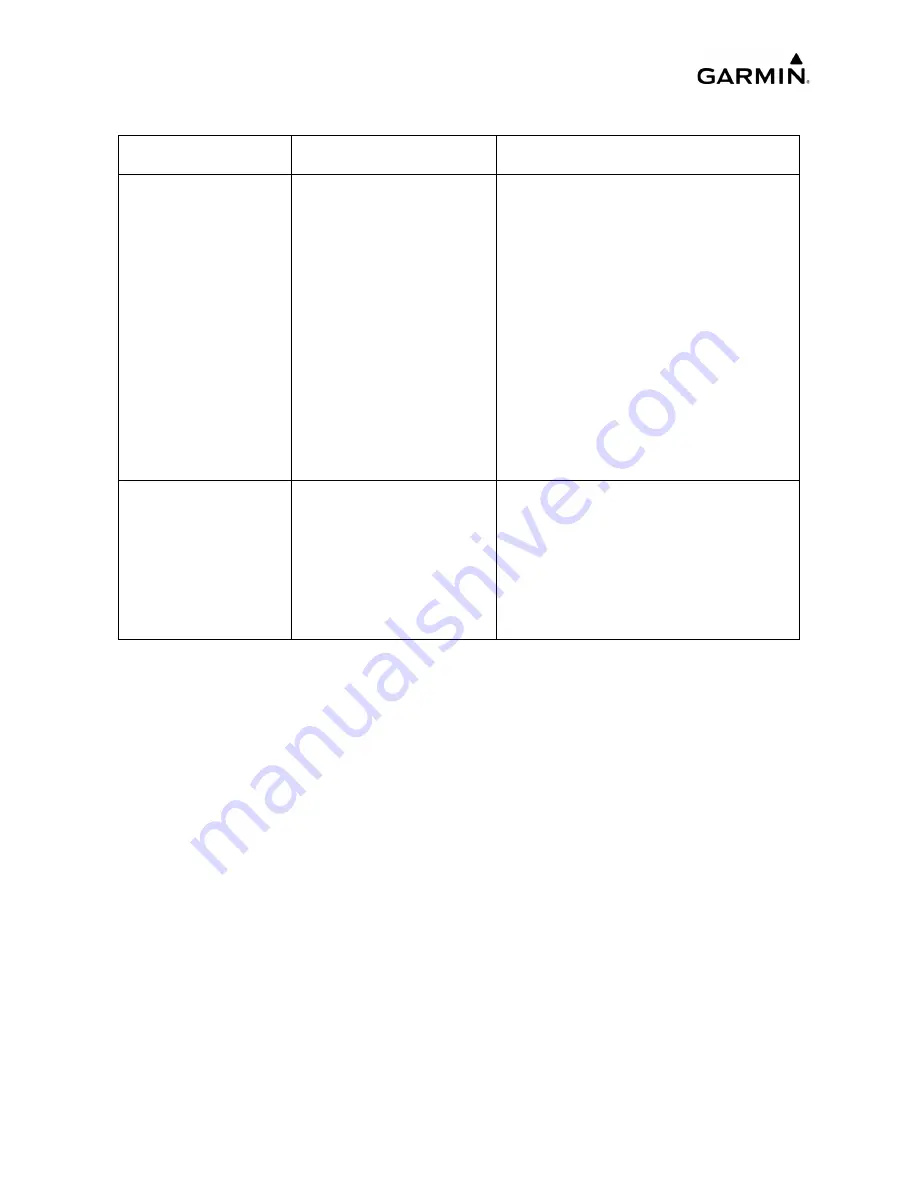
______________________________________________________________________________
____________________________________________________________________________
Page 4-92
LMM for the Kodiak 100
190-02102-00 Rev.4
4.7.12 AFCS Troubleshooting
The Garmin AFCS is a digital Automatic Flight Control System (AFCS) which is inte-
grated into various components of the G1000 NXi System. This section covers upon key
items to note while troubleshooting the AFCS.
Should a problem be encountered during the operation of the AFCS, the pilot and main-
tenance personnel should first evaluate the overall status and condition of the G1000
NXi System. Monitor any messages, annunciations, or other abnormal behaviors in an
effort to pinpoint the fault.
4.7.12.1 AFCS Annunciations
The AFCS Annunciation field is located above the altimeter tape on the PFD as shown in
No audio output
• No audio output from
GDL 69A.
• Improper wiring.
• Check wiring of audio
suppression input. Check that
wiring is going to correct active
high or active low input sense.
• Check the wiring from GDL 69A
to audio panel.
• Verify that mute is not on.
• Increase volume by pressing
Volume Up.
• If there is audio output only on
channel 1, verify that audio
SiriusXM service has been
activated. Refer to
for more details.
SiriusXM audio
entertainment does
not mute when
audio suppression
interfaced inputs
(stall, gear) are
activated.
• Improper wiring
• Check wiring of audio
suppression inputs.
• Check alarm activation state of
warning.
• Verify that audio is not connected
to Line Output.
Table 4-19. GDL 69A Troubleshooting Guide (Continued)
Problem
Probable Cause
Corrective Action
Uncontrolled if Printed
Summary of Contents for Cessna Caravan G1000
Page 2: ...BLANK PAGE Uncontrolled if Printed...
Page 288: ...Uncontrolled if Printed...



































