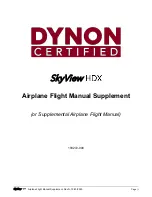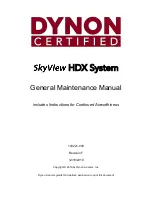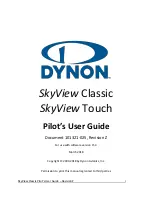______________________________________________________________________________
____________________________________________________________________________
Page 6-6
LMM for the Kodiak 100
190-02102-00 Rev.4
6.5 Alternate Loading Procedures
In the case of any unresolved faults encountered during the reloading of LRU software
and configuration described in
, perform the reloading of software and
configuration according to the following:
1. Load Baseline software and configuration per
.
2. Load applicable options. If help is needed identifying options, reference the
Transaction Log page.
6.6 GDU 1050A Display Unit
If the removed display(s) are reinstalled in their original positions, no software or
configuration loading is required. If the PFD and MFD are installed in opposite positions,
no software or configuration loading is required.
If a new GDU 1050 (new serial number) is installed, the correct software and configura-
tion files must be loaded to the unit. Refer to
6.7 GMA 1360D Audio Panel
No software/configuration loading is required if the removed GMA 1347/1360D is
reinstalled.
If a new GMA (new serial number) is installed, the correct software and configuration
files must be loaded to the unit. Refer to
6.8 GEA 71/71B Engine and Airframe Interface Unit
No software or configuration loading is required if the removed GEA 71/71B is rein-
stalled.
If a new GEA 71B (new serial number) is installed, the correct software and configuration
files must be loaded to the unit. Follow the instructions in
software and configuration files.
6.9 GTX 345R Transponder
No software or configuration loading is required if the removed GTX 345R is reinstalled.
If a new GTX 345R (new serial number) is installed, the correct software and
configuration files must be loaded to the unit. Follow the instructions in
to load
the GTX software and configuration files.
Uncontrolled if Printed
Summary of Contents for Cessna Caravan G1000
Page 2: ...BLANK PAGE Uncontrolled if Printed...
Page 288: ...Uncontrolled if Printed...