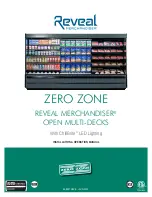______________________________________________________________________________
____________________________________________________________________________
LMM for the Kodiak 100
Page 7-1
190-02102-00 Rev.4
7 LRU TESTING AND CALIBRATION
This section contains LRU testing and calibration procedures to ensure proper operation
of the G1000 NXi system after maintenance has been performed and software has been
reloaded to the affected unit(s). Throughout this section, reference is made to softkey
numbers. Refer to
Figure 7-1. Softkey Numbering
7.1 Display Testing
1. Start the displays in normal mode and allow them to initialize for approximately
one minute. The AHRS requires longer initialization periods than the other LRUs.
This causes the attitude, airspeed, and altitude fields to be invalid during the first
approximately 40-60 seconds of applying system power.
2. Check the displays for the following:
a) Check that all NAV/COM display fields are valid (located in the top corners of
the PFD).
b) Check that attitude, heading, altitude, airspeed, vertical speed and OAT fields
are valid on both PFDs within 2 minutes of applying system power.
c) Check to see that attitude and heading are valid (unless AHRS calibration is
required).
d) Test data from the Air Data Computers as follows:
i)
Press the PFD Opt softkey.
ii) Press the Sensors softkey.
iii) Switch between ADC1 and ADC2.
iv) Make sure the data from both GDC data computers is valid on both
displays
e) Press the Sensor softkey on each PFD and switch between AHRS1 and
AHRS2. Verify that data from both GRS 79s is valid on both displays.
f) Verify that engine instrument fields are valid on the MFD.
Uncontrolled if Printed
Summary of Contents for Cessna Caravan G1000
Page 2: ...BLANK PAGE Uncontrolled if Printed...
Page 288: ...Uncontrolled if Printed...