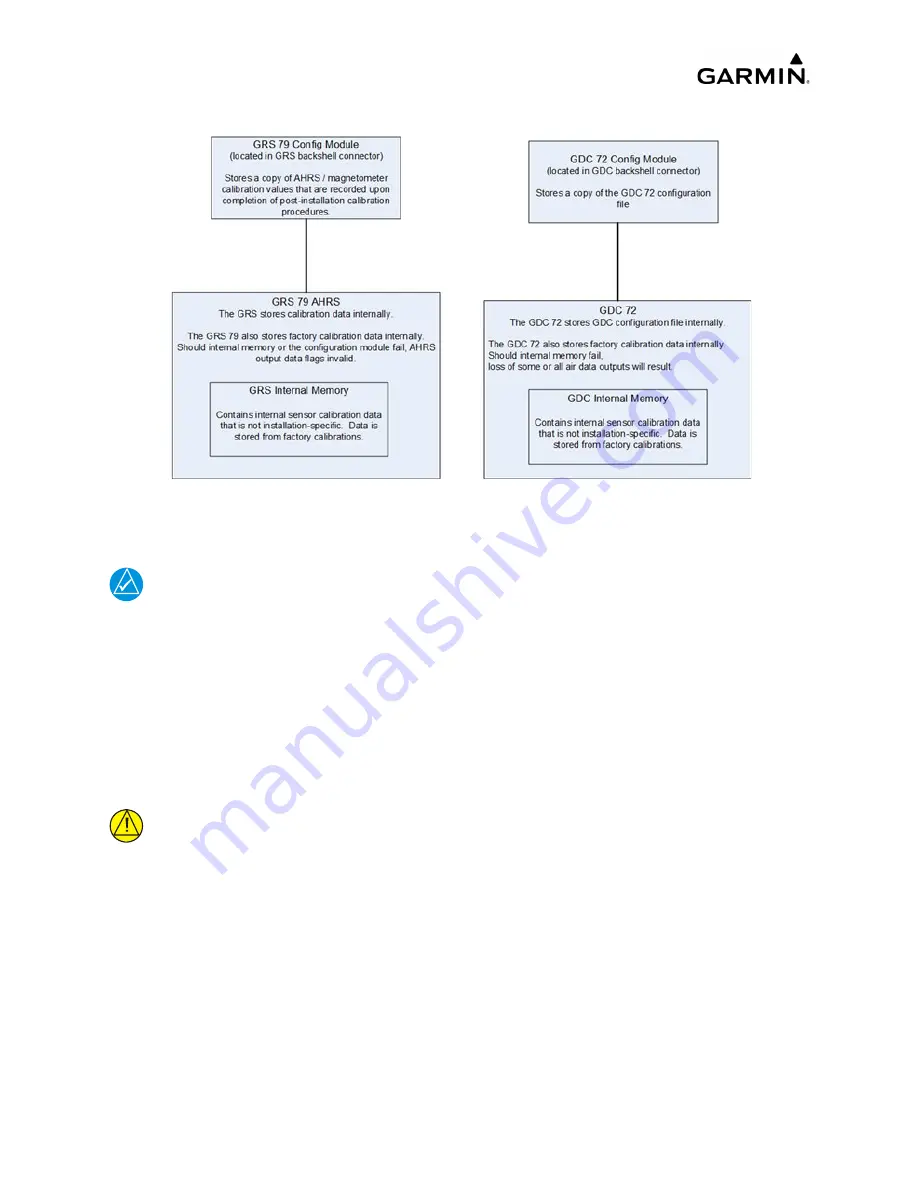
______________________________________________________________________________
____________________________________________________________________________
Page 2-32
LMM for the Kodiak 100
190-02102-00 Rev.4
Figure 2-16. GRS/GDC Configuration Settings Storage
2.8 LOADER CARDS
NOTE
The system requires the use of SanDisk SD™ cards for loading software
and configuration.
A Secure Data (SD) Card is used to load and configure software. It is very important to
use the correct loader card part number. Each loader card's part number defines all files
found on the card for a specific installation. Approved loader card part numbers are
found in SN21-01 Kodiak 100 G1000 Software Configurations and Updates.
The display data card slots are located on the right side of the display bezels (
). Each display bezel is equipped with two card slots.
CAUTION
Be cautious when using software loader cards during maintenance. Always
make sure the correct part number of the loader card that is going to be
used before inserting it into a display. The system immediately initializes
the card upon start. On-screen prompts must be given careful attention to
avoid possible loss of data.
Uncontrolled if Printed
Summary of Contents for Cessna Caravan G1000
Page 2: ...BLANK PAGE Uncontrolled if Printed...
Page 288: ...Uncontrolled if Printed...


































