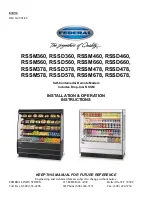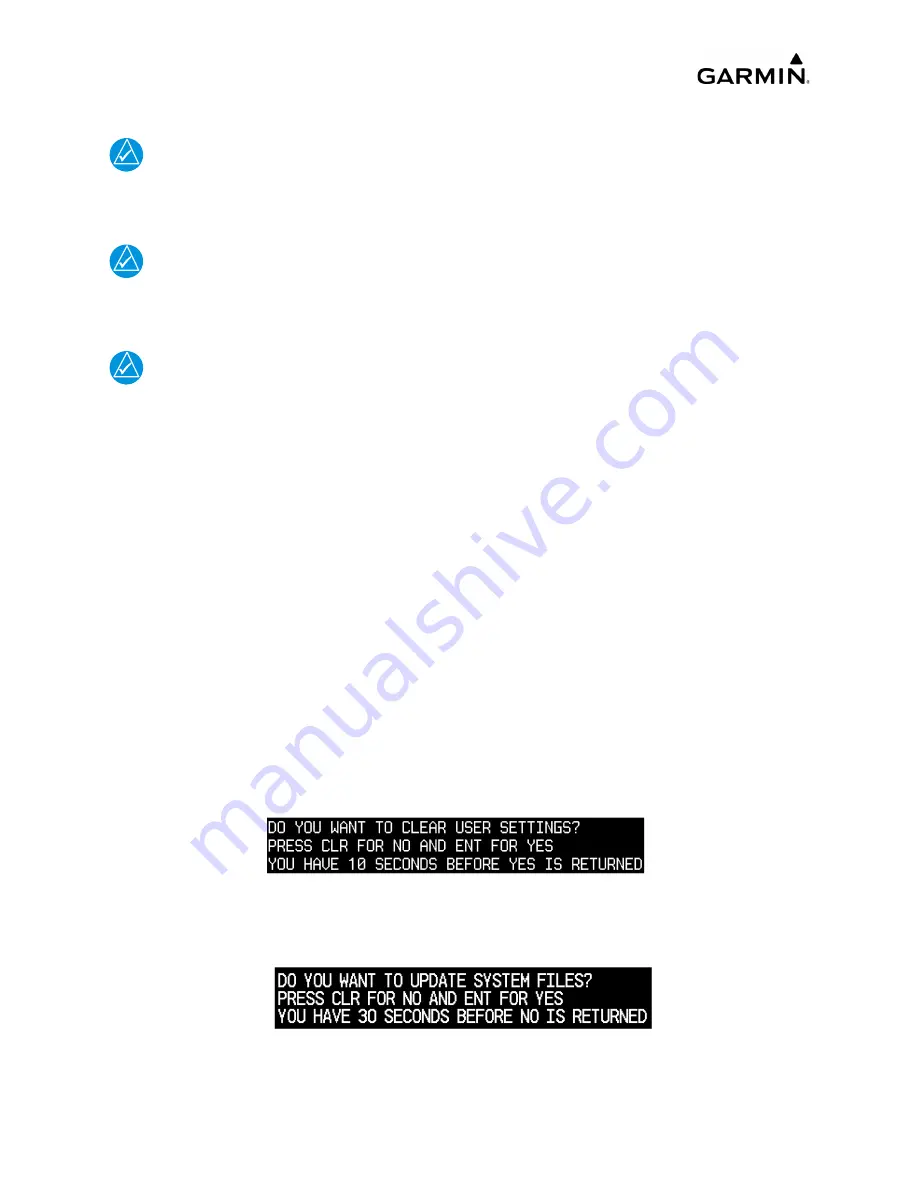
______________________________________________________________________________
____________________________________________________________________________
Page 3-4
LMM for the Kodiak 100
190-02102-00 Rev.4
3.3 PFD/MFD Software Loading
NOTE
All screenshots in this manual are included for visual reference only and
might not reflect the information displayed during actual G1000 NXi system
operation.
NOTE
All CMC maintenance logs should be downloaded before loading new soft-
ware, otherwise they will be lost. Refer to
for CMC Log export-
ing.
NOTE
The Weight and Balance configuration, crew profiles, flight plans, and user
waypoints will be cleared when loading baseline configuration. For instruc-
tions on how to export and import crew profiles and flight plans please refer
to the relevant Kodiak 100 Pilot’s Guide for the software that is being
loaded. All user page settings will also revert to their default values.
Software is loaded to the displays first. To load the display software:
1. Pull the PFD and MFD circuit breakers.
2. Insert the correct G1000 NXi Daher Kodiak 100 Loader Card into the card slot of
the display requiring the update. See Required Equipment List for correct Loader
Card part number.
3. Hold the ENT keys on the display to be updated and restore power by closing the
applicable circuit breaker (power only the replaced unit).
4. When the words INITIALIZING SYSTEM appear in the upper left corner of the
display, release the ENT and CLR keys.
5. Press the ENT key to acknowledge the following prompt:
Figure 3-2. Clear User Settings Prompt
6. Press the ENT key to acknowledge the following prompt:
Figure 3-3. Update System Files Prompt
Uncontrolled if Printed
Summary of Contents for Cessna Caravan G1000
Page 2: ...BLANK PAGE Uncontrolled if Printed...
Page 288: ...Uncontrolled if Printed...