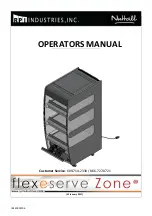______________________________________________________________________________
____________________________________________________________________________
Page 3-14
LMM for the Kodiak 100
190-02102-00 Rev.4
3.5 System Upload for Software Version 2634.05 and Later
CAUTION
If the aircraft being modified has incorporated any modifications beyond
factory configuration that effect engine or airspeed limitations, your config-
uration may not be supported at this time. It is the responsibility of the
installer to ensure compatibility with existing modifications
CAUTION
Do not allow power to be removed from the system when loading software.
Remove system power only when instructed by the following procedures.
As a general rule, all displays should be in the same mode (configuration or
normal) unless instructed otherwise.
CAUTION
For the rest of the software/configuration procedure, do not operate the
MFD or PFD2 while loading software or configuration unless specifically
instructed to do so. A failed or canceled load may result.
The first step is to do an inventory of the hardware installed on the aircraft so a
successful software load can be completed. A review of the Kodiak aircraft equipment list
or maintenance records should provide the actual equipment installed. If the current
Garmin system functions, a review of the Aux System Status Page or Transaction Log
will indicate what hardware that is actually or was installed on the aircraft.
An example of options might include: GLD69A SXM, GWX70, TKS ECC Option, GTS
800 Single Antenna, WX-500, Air conditioning (VCS), GFC 700 AFCS (autopilot), ELT
1000, FS510, Dual IPS).
1. Insert the loader card into the top slot of PFD2.
2. Hold the ENT key on PFD2 and restore power by closing the PFD2 circuit
breaker.
3. When the words INITIALIZING SYSTEM appear in the upper left corner of PFD2,
release the ENT key.
4. Press the YES softkey to acknowledge the “DO YOU WANT TO UPDATE SYS-
TEM FILES” prompt.
5. An UPDATED xx FILES SUCCESSFULLY! screen is displayed. New software is
loaded to PFD2.
6. When complete, PFD2 starts in configuration mode.
7. Remove power to PFD2 by pulling the PFD2 circuit breaker.
Uncontrolled if Printed
Summary of Contents for Cessna Caravan G1000
Page 2: ...BLANK PAGE Uncontrolled if Printed...
Page 288: ...Uncontrolled if Printed...