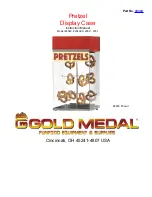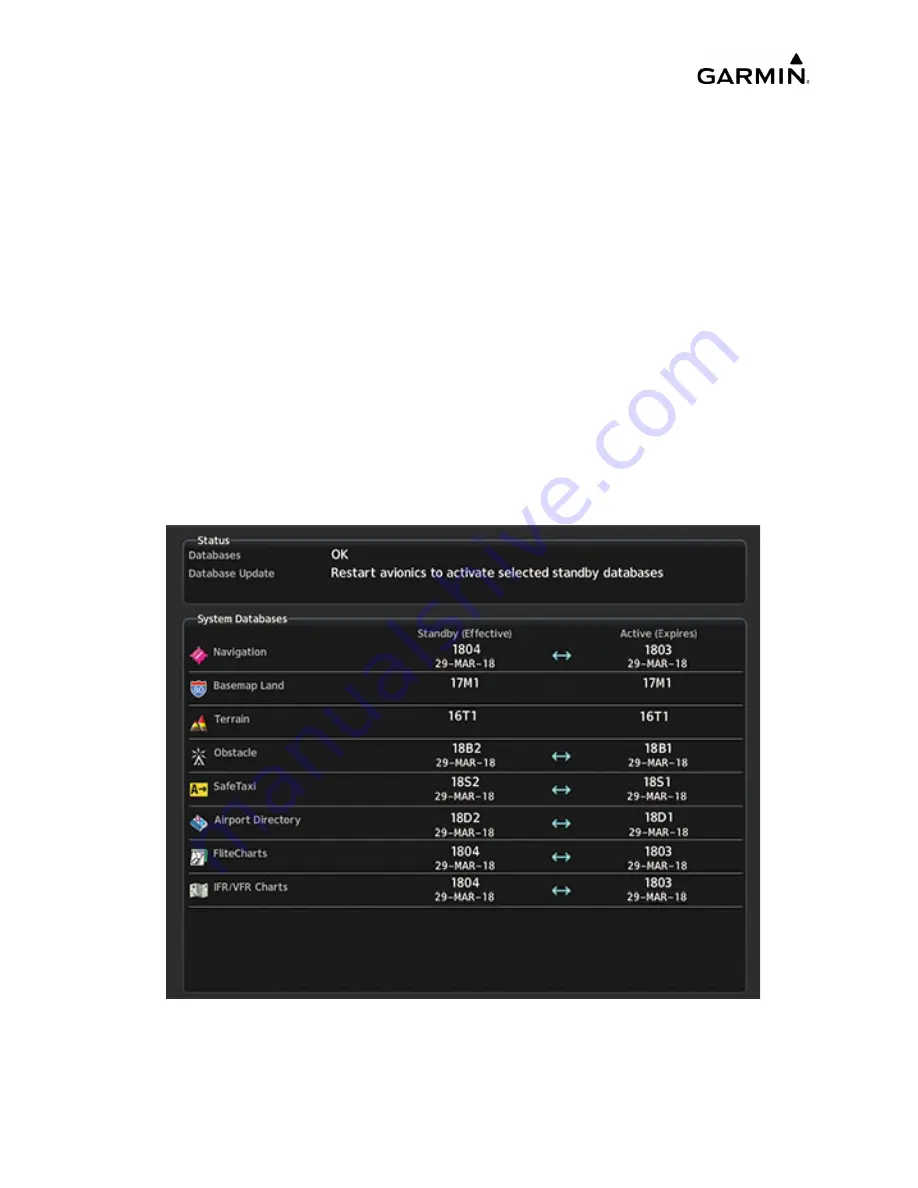
______________________________________________________________________________
____________________________________________________________________________
Page 3-28
LMM for the Kodiak 100
190-02102-00 Rev.4
3.11 Aviation Database Loading
1. With the system OFF, remove an SD Card from the top SD card slot of the MFD.
2. Download and install the databases on an SD card.
3. Put the SD Card in the top SD card slot of the MFD.
4. Turn the system ON.
5. Press the ENT Key or the right-most softkey on MFD display to acknowledge the
startup screen.
6. Turn the large FMS Knob and select Aux.
7. Turn the small FMS Knob and select Databases.
8. Monitor the Sync Status on the ‘Aux-Databases’ Page. Wait for all databases to
complete syncing, indicated by ‘Sync Complete’ being displayed. A cyan double
arrow will appear between the Standby and Active columns to show which
Standby databases will be transferred to Active at the next power cycle.
Figure 3-23. Aux - Databases’ Page before Activation of Standby Databases
9. Make sure the correct database cycle information is shown in the Standby col-
umn.
Uncontrolled if Printed
Summary of Contents for Cessna Caravan G1000
Page 2: ...BLANK PAGE Uncontrolled if Printed...
Page 288: ...Uncontrolled if Printed...