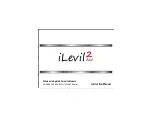______________________________________________________________________________
____________________________________________________________________________
Page 4-4
LMM for the Kodiak 100
190-02102-00 Rev.4
4.3.2 NAV2 or COM2 (Numbers 1 & 4)
1. Check for GIA2 configuration, software, or failed data path error messages.
Correct any errors before proceeding.
2. Switch GIA2 and GIA1 to verify the location of the problem. If the problem follows
GIA2, replace GIA2.
3. Check the configuration settings for GIA2 and PFD2.
4. Check the Ethernet interconnect from GIA2 to PFD2 and unit connector pins for
faults. If the problem persists, replace PFD2.
4.3.3 Attitude (Number 2)
1. Make sure all personal electronic devices are turned off in the cabin at the time
the attitude fails.
2. Check the Alert Window for PFD, MFD or GRS configuration, software, or failed
data path error messages. Correct any errors before proceeding.
3. For an attitude failure while parked, check the following:
• Is the aircraft stationary if GPS is not available? Aircraft movement (rocking the
wings or moving the tail) may cause the attitude and heading to fail if it believes
the aircraft is in motion without GPS input.
• Check if the GPS has acquired at least four satellites, has a 3D navigation
solution, and a DOP of less than 5.0.
• Check for metal objects (tool boxes, power carts, nearby large steel structures,
etc.) around the aircraft that could be interfering with the magnetometer. Cycle
GRS 79 power to restart initialization. Check the GRS 79 connector for security
and that proper wire harness strain relief is provided. Check the GRS 79 is
fastened down tightly in its mounting rack and the mounting rack is not loose
(CAUTION - do not loosen the mounting rack hardware to the airframe shelf or
the aircraft will need to be re-leveled and the PITCH/ROLL OFFSET procedure
performed). Perform an Engine Run-Up Test to check if engine vibration is
causing the GRS 79 to go off-line.
• Replace the GRS 79.
• If the problem persists, replace the GRS 79 configuration module.
4.3.4 AFCS (Number 3)
1. Check specifically for proper operation of the:
• GIA 64W
• GRS 79 AHRS, GDC 72 Air Data Computer, and GSA 80 and 81 Servo
Actuators.
2. Check that no red X's are present on the MFD or PFDs.
Uncontrolled if Printed
Summary of Contents for Cessna Caravan G1000
Page 2: ...BLANK PAGE Uncontrolled if Printed...
Page 288: ...Uncontrolled if Printed...