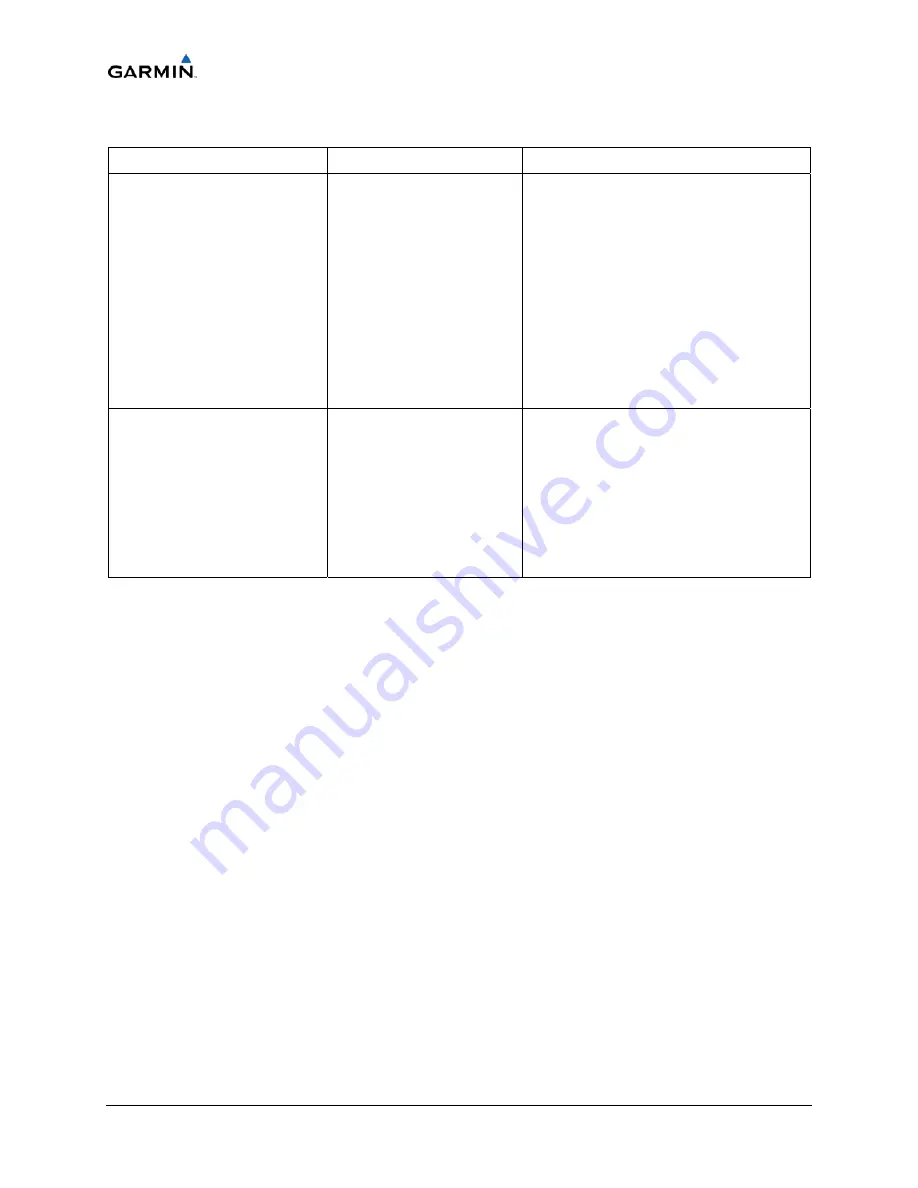
____________________________________________________________________
Page 5-54
Cirrus Perspective™ Line Maintenance Manual
Rev. E
190-00920-00
5.6.5
Miscellaneous
Alerts
Message
Cause
Solutions
XTALK
ERROR
–
A
flight
display
cross
talk
error
has
occurred.
A
communication
error
has
occurred
between
the
MFD
and
PFD.
•
Check
the
PFD
ALERTS
Window
for
database
error
Messages.
Correct
all
errors
before
proceeding.
•
Check
display
Ethernet
interconnect
wiring
and
pins
for
faults.
•
Replace
PFD
with
a
known
good
unit,
to
verify
location
of
problem:
−
If
problem
persists,
reinstall
original
PFD.
−
Replace
MFD.
SIMULATOR
–
Sim
mode
is
active.
Do
not
use
for
navigation.
The
system
is
in
simulator
mode.
•
Check
wiring
(pin
54
in
all
GDU
connectors
should
be
empty).
•
Replace
PFD
with
a
known
good
unit,
to
verify
location
of
problem:
−
If
problem
persists,
reinstall
original
PFD.
−
If
problem
persists
replace
MFD.
Summary of Contents for Cirrus Perspective SR20
Page 2: ......
















































